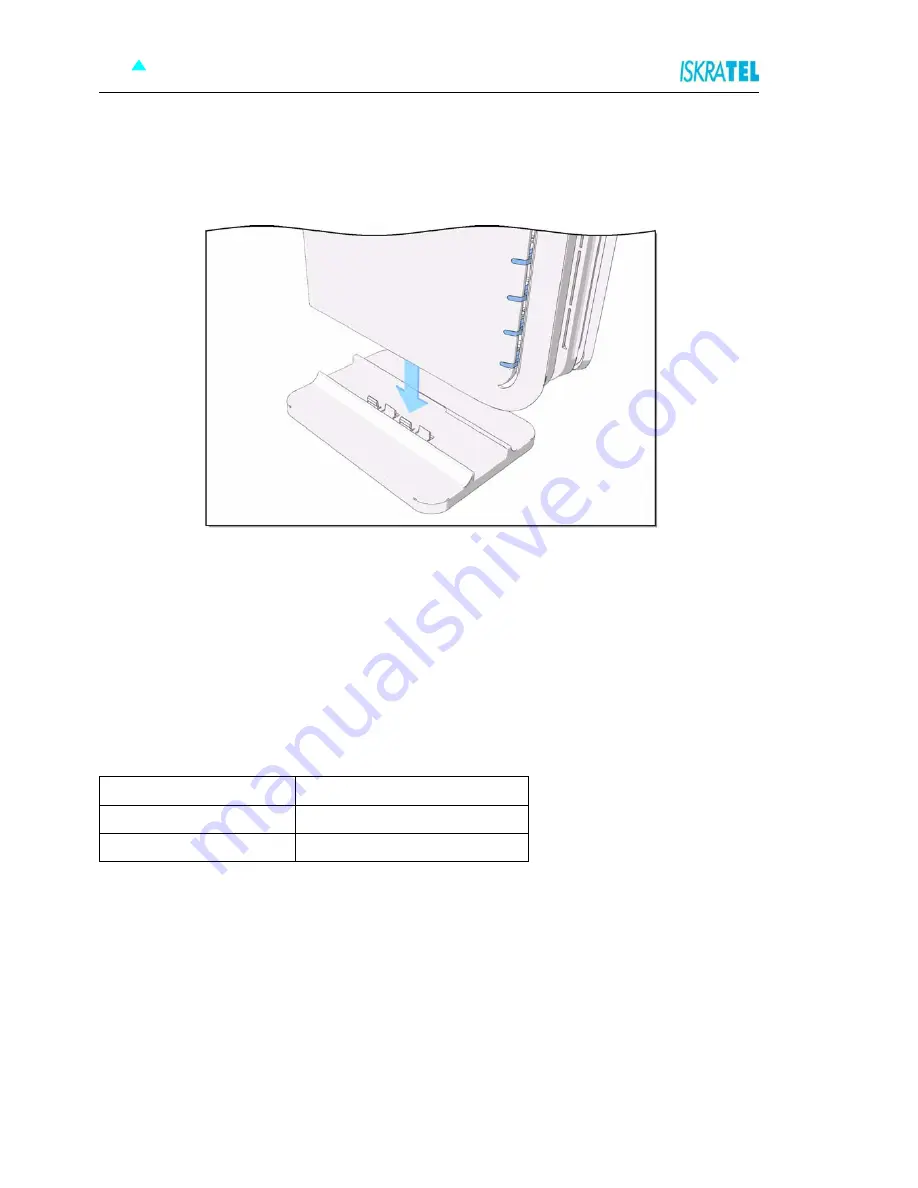
C. User Guide
6
3.3
Support leg
Insert the modem into the support leg provided (see figure below), then place the unit on a flat even
surface.
Figure 3-3: Support leg installation
3.4
Preliminary setup
3.4.1
LAN and TCP/IP setup
This section of the manual provides important information to keep in mind when setting up the first
connection between your computer and Si home gateway.
The factory default settings of the Si home gateway have values listed bellow:
Table 3-2:
Factory default settings
Local IP address
192.168.1.1
Subnet mask
255.255.255.0
DHCP server
Disabled
Содержание SI3000
Страница 1: ...SI3000 Broadband CPE i Sinope568 Wireless Home Gateway User Guide...
Страница 4: ...User Guide iv...













































