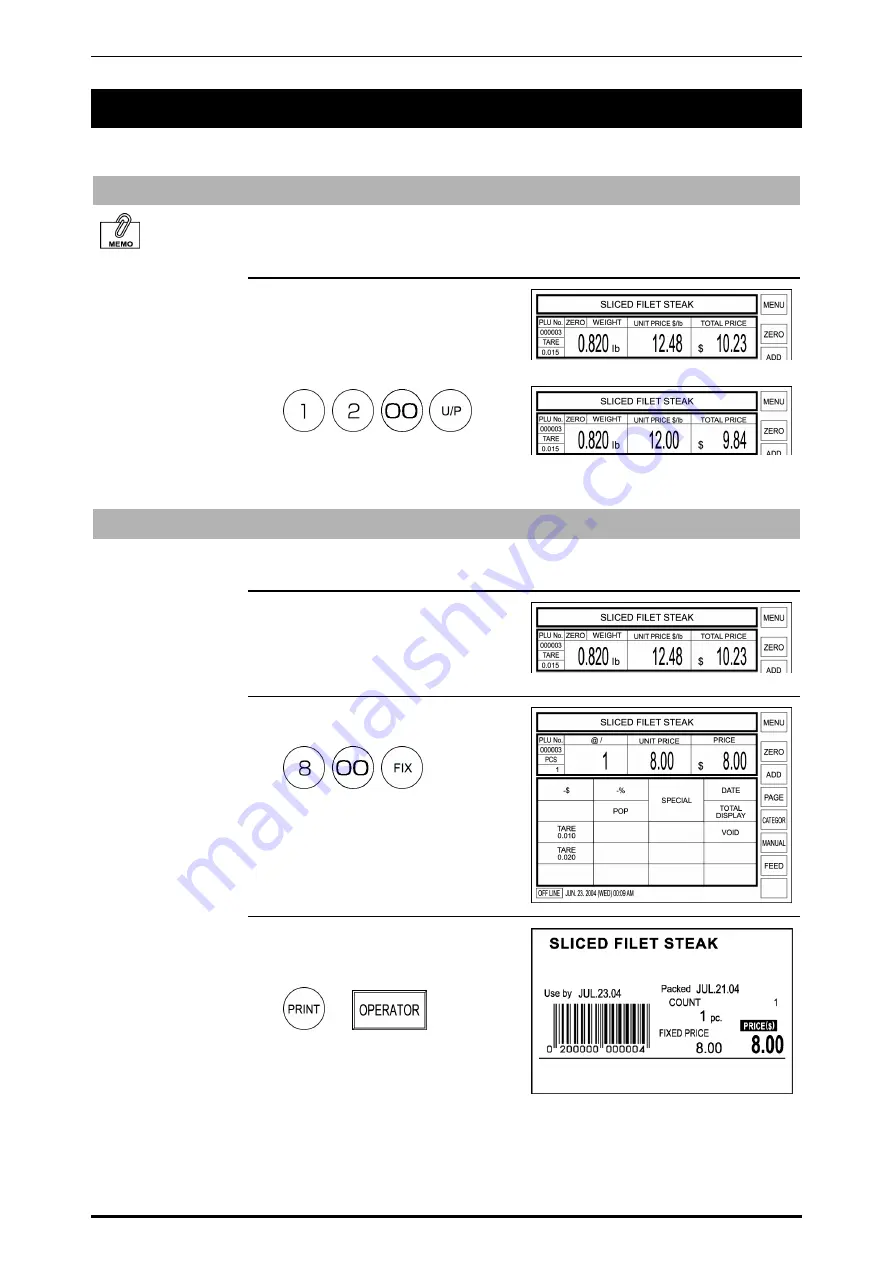
Chapter 2 OPERATION MODE
2.7 TEMPORARY DATA CHANGE
This section explains about each function that can change the data temporarily.
Unit Price Change
Unit price that is set to a PLU can be temporarily changed when a weighing
product is sold.
Example: Change the unit price from $12.48 to $12.00
Unit price change
cannot be performed
when the machine is
set not to allow open
price.
1.
Enter a new price using the
keypad, and touch the U/P (Unit
Price) key on the keypad or touch
the Unit Price data field on the
screen.
T
Weighing Product Change to Fixed Price Product
Selling price of the displayed product can be temporarily sold with a fixed price.
Example: Change the unit price $12.48 to the fixed price $8.00.
1.
Confirm that the weighing product
screen is displayed.
2.
Enter the fixed price and press the
FIX key on the keypad.
3.
Press the PRINT key on the
keypad or [OPERATOR] on the
screen to issue the label.
or
2-12
SR-2000
α
User’s Manual (No. 0000A)
Содержание SR-2000 alpha
Страница 11: ...Chapter 1 BEFORE USING THE MACHINE Chapter 1 BEFORE USING THE MACHINE SR 2000α User s Manual No 0000A 1 1 ...
Страница 25: ...Chapter 2 OPERATION MODE 2 2 BASIC SCREENS Initial Screen SR 2000α User s Manual No 0000A 2 3 ...
Страница 54: ...Chapter 3 TOTAL ADJUSTMENT MODE 3 12 SR 2000α User s Manual No 0000A ...
Страница 86: ...Chapter 4 TOTAL MODE 4 32 SR 2000α User s Manual No 0000A ...
Страница 140: ...Chapter 5 PROGRAMING MODE 5 Touch MENU on the screen 5 54 SR 2000α User s Manual No 0000A ...
Страница 142: ...Chapter 5 PROGRAMING MODE 5 Touch MENU on the screen 5 56 SR 2000α User s Manual No 0000A ...
Страница 144: ...Chapter 5 PROGRAMING MODE 5 Touch MENU on the screen 5 58 SR 2000α User s Manual No 0000A ...






























