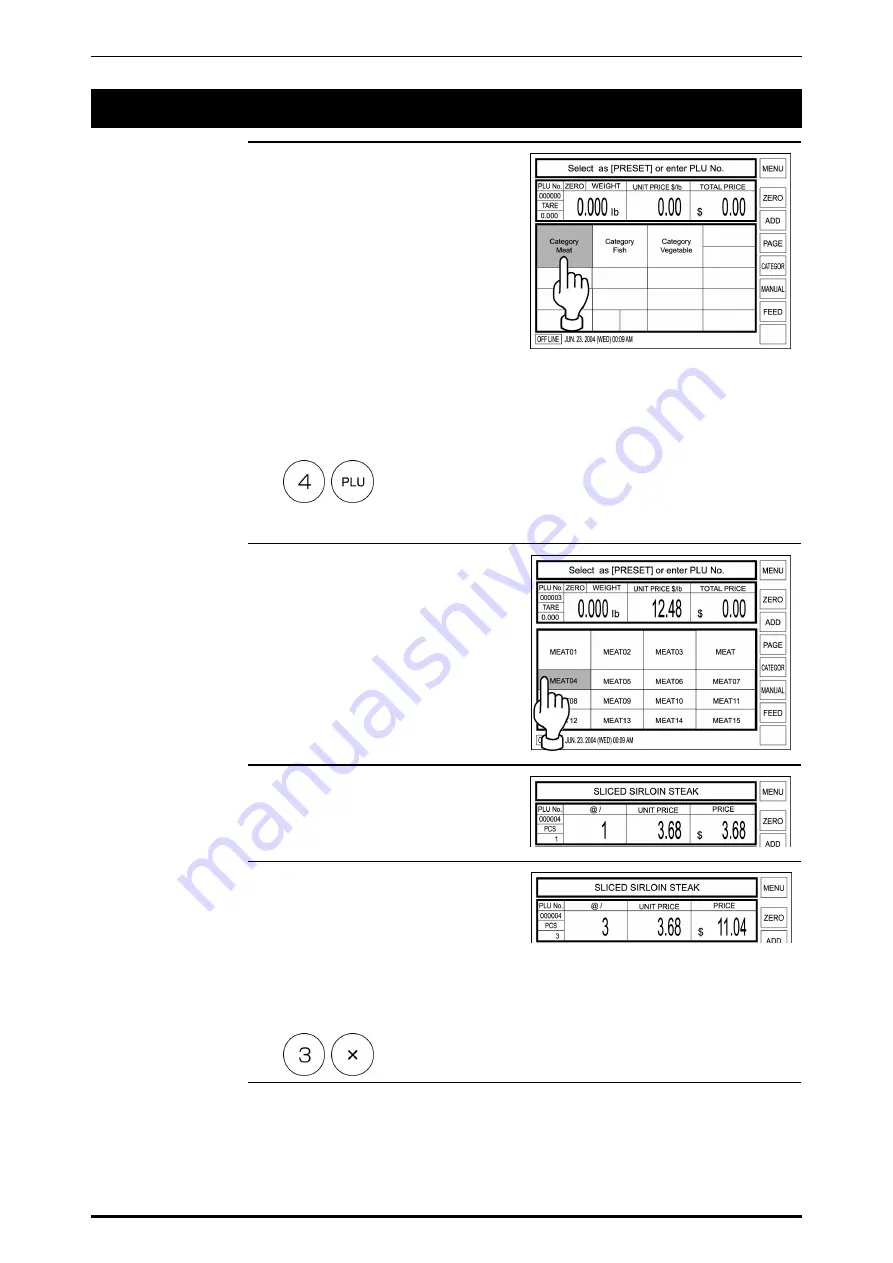
Chapter 2 OPERATION MODE
2.4 FIXED PRICE PRODUCT SALES
1.
Confirm that the Initial screen is
displayed.
When the PLU is registered in the
preset key, touch the
corresponding product category
key.
Example: Category Meat
When the PLU is not registered in
the preset key, enter the desired
PLU number and press the PLU
key on the keypad.
Example: PLU number “4”
In this case, skip step 2 below.
2.
When a category key has been
touched in step 1 above, the PLU
Select screen appears on the
display.
Then, touch a desired PLU key to
call.
Example: PLU “MEAT 04”
3.
The PLU data appears on the
display.
4.
When selling more than one piece,
enter the quantity and press [X]
key on the keypad.
When selling only one piece, skip
this step.
Example: Quantity “3 pieces”
.
SR-2000
α
User’s Manual (No. 0000A)
2-7
Содержание SR-2000 alpha
Страница 11: ...Chapter 1 BEFORE USING THE MACHINE Chapter 1 BEFORE USING THE MACHINE SR 2000α User s Manual No 0000A 1 1 ...
Страница 25: ...Chapter 2 OPERATION MODE 2 2 BASIC SCREENS Initial Screen SR 2000α User s Manual No 0000A 2 3 ...
Страница 54: ...Chapter 3 TOTAL ADJUSTMENT MODE 3 12 SR 2000α User s Manual No 0000A ...
Страница 86: ...Chapter 4 TOTAL MODE 4 32 SR 2000α User s Manual No 0000A ...
Страница 140: ...Chapter 5 PROGRAMING MODE 5 Touch MENU on the screen 5 54 SR 2000α User s Manual No 0000A ...
Страница 142: ...Chapter 5 PROGRAMING MODE 5 Touch MENU on the screen 5 56 SR 2000α User s Manual No 0000A ...
Страница 144: ...Chapter 5 PROGRAMING MODE 5 Touch MENU on the screen 5 58 SR 2000α User s Manual No 0000A ...






























