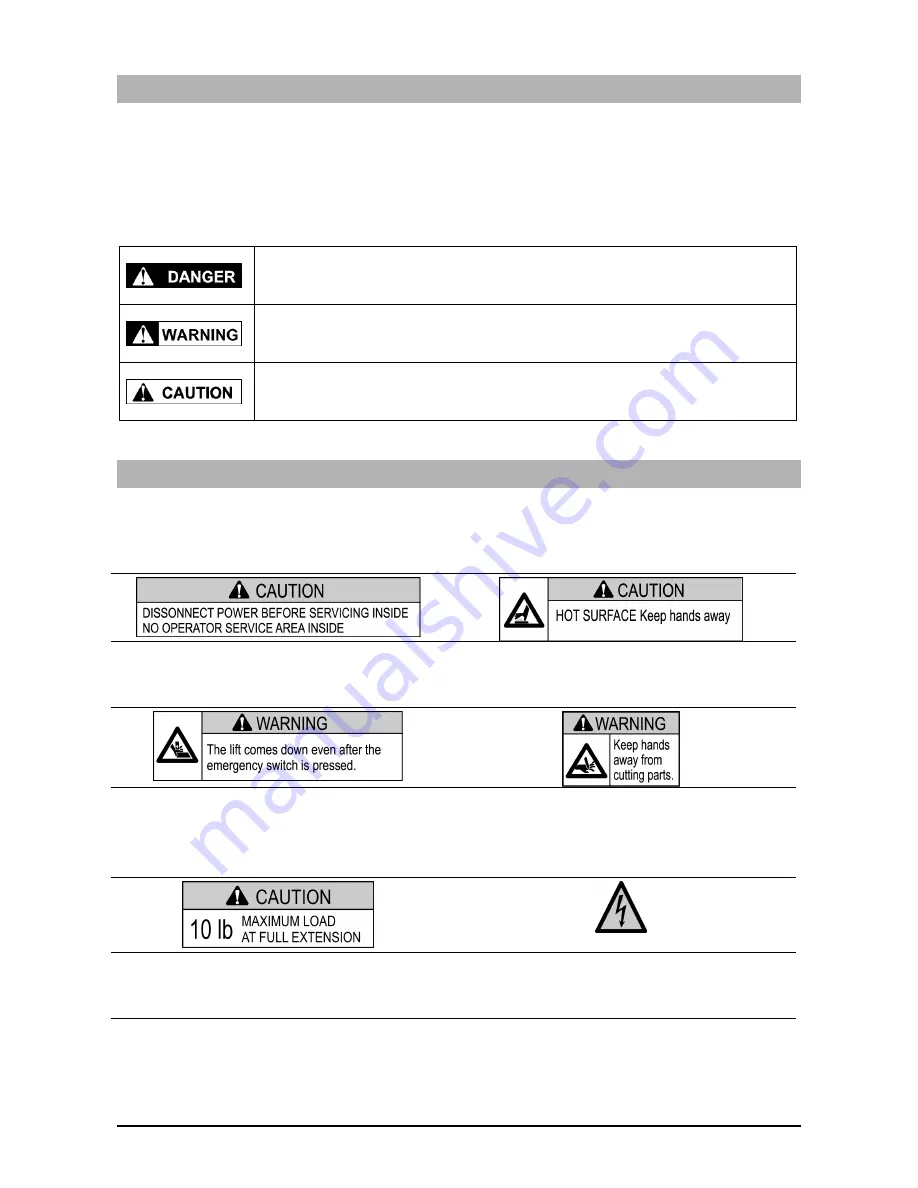
Precaution Symbols
This machine is manufactured for use according to proper procedures by a qualified operator and only
for the purposes described in this manual.
Warning symbols in this manual are divided into three categories, depending on the level of danger, or
seriousness of potential injury. The definition of each of these warnings and precautions is shown below.
Failure to heed these warnings or precautions may result in bodily injury or damage to the machine.
Indicates information that, if not heeded, is likely to result in loss of life or serious
injury.
Indicates information that, if not heeded, could possibly result in loss of life or
serious injury.
Indicates information that, if not heeded, could result in relatively serious or minor
injury, damage to the machine, or faulty operation.
Precaution Stickers
Warning stickers are affixed to the machine to warn operators of possible dangers.
Keep these stickers clean at all times.
Take precautions to ensure that they do not become unreadable or peel off.
This sticker indicates that the main power should
be disconnected when performing any type of
internal maintenance or service on the machine.
This sticker indicates that hands should be kept
away from hot surfaces.
This sticker indicates that there is a danger
hands may get caught when the lift comes down,
even after the emergency switch has been
pressed.
This sticker is placed on parts where there is a
danger of the operator being cut by a cutting
mechanism such as the cutter. Always press the
emergency stop button before starting work near
any cutting mechanism.
This sticker indicates that the maximum load at
full extension should not exceed 10 lbs. on the
in-feed conveyer cover.
This sticker indicates that there is a danger of
electric shock on the power supply unit cover.
page ii
Omni-4000ST User’s Manual
Содержание Omni-4000ST
Страница 12: ...Chapter 1 BEFORE USING THIS MACHINE 1 1 NAME OF EACH PART page 1 2 Omni 4000ST User s Manual ...
Страница 13: ...Chapter 1 BEFORE USING THIS MACHINE 1 2 STROKE KEYS Omni 4000ST User s Manual page 1 3 ...
Страница 28: ...Chapter 1 BEFORE USING THIS MACHINE 1 9 2 PLACES TO BE CLEANED page 1 18 Omni 4000ST User s Manual ...
Страница 55: ...Chapter 2 NORMAL MODE FUNCTION KEYS Omni 4000ST User s Manual page 2 27 ...
Страница 56: ...Chapter 2 NORMAL MODE page 2 28 Omni 4000ST User s Manual ...
Страница 57: ...Chapter 2 NORMAL MODE Omni 4000ST User s Manual page 2 29 ...
Страница 74: ...Chapter 3 TOTAL MODE page 3 16 Omni 4000ST User s Manual ...
Страница 80: ...Chapter 4 PROGRAMMING MODE page 4 6 Omni 4000ST User s Manual ...
Страница 81: ...Chapter 4 PROGRAMMING MODE Omni 4000ST User s Manual page 4 7 ...
Страница 82: ...Chapter 4 PROGRAMMING MODE page 4 8 Omni 4000ST User s Manual ...
Страница 84: ...Chapter 4 PROGRAMMING MODE page 4 10 Omni 4000ST User s Manual ...
Страница 85: ...Chapter 4 PROGRAMMING MODE Omni 4000ST User s Manual page 4 11 ...
Страница 87: ...Chapter 4 PROGRAMMING MODE Omni 4000ST User s Manual page 4 13 ...
Страница 88: ...Chapter 4 PROGRAMMING MODE page 4 14 Omni 4000ST User s Manual ...
Страница 122: ...Chapter 4 PROGRAMMING MODE page 4 48 Omni 4000ST User s Manual ...





































