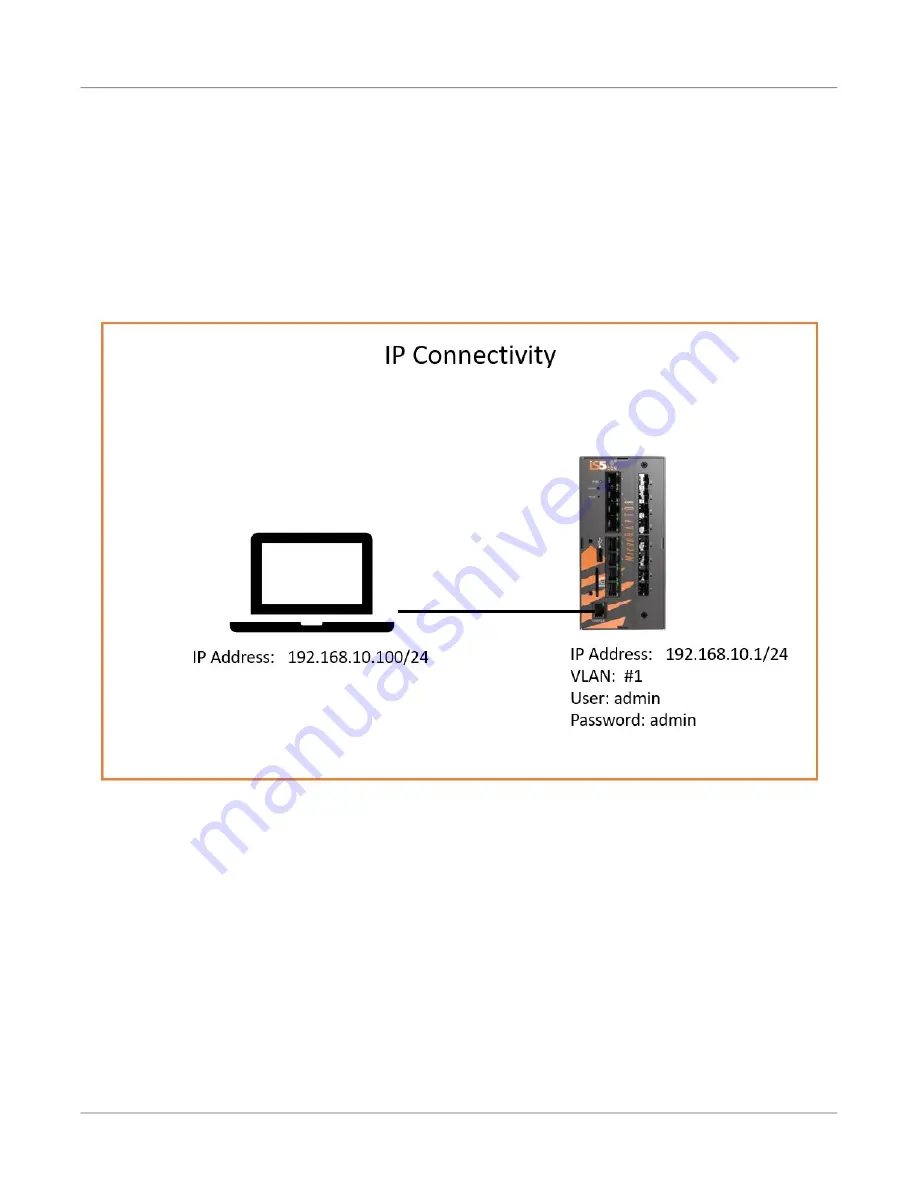
32
C
HAPTER
11
W
EB
I
NTERFACE
: L
OGGING
INTO
THE
M
ICRO
RAPTOR
11. Web Interface: Logging into the MicroRAPTOR
This section describes how to login to the MicroRAPTOR via the
Web UI
(Web User Interface).
P
REREQUISITE
:
Figure 1:
Ethernet / IP Connectivity
C
ONTEXT
:
RAPTOR can be configured through Web User Interface (
Web UI
) from web browsers. The
Web UI
allows
the user to control various parameters at the System and Protocol level.
Before configuring the Raptor from a PC, confirm accessibility of MicroRAPTOR’s firmware by pinging it
from the PC.
1.
An Ethernet cable must connect the switch and a computer. The computer interface should be
assigned an IP address on the 192.168.10.0/24 network. This is summarized in
F
OR
EXAMPLE
:
An address of 192.168.10.100 with a subnet mask of 255.255.255.0 is one such suit
-
able combination of an IP address and submask to be assigned for the computer to be used in the
connection.






























