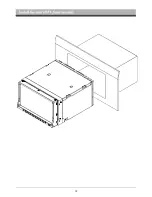RDS operation (option function)
1.Touch TFT displays
“
SEL
”
icon to access the RDS Setup interface.
2.
Click
“
7
”
Button/Touch TFT displays
“
AF
”
icon,
3.
Click
“
8
”
Button/Touch TFT displays
“
TA
”
icon,
3.
Click
“
9
”
Button/Touch TFT displays
“
PTY
”
icon,
Long Press
Long Press
Long Press
Using The Remote control
Using The Remote control
Using The Remote control
if showing
AF in the LCD display, it is RDS mode, if no show AF, it is normal FM frequency.
enter traffic
information frequency. When broadcast traffic information can switch to RDS mode automotive.
You can
select the title of RDS , press VOL+/- button to select as below program type:
POP.M
NEWS
ROCK.M
AFFAIRS
EASY.M
INFO
LIGHT.M
SPORT
CLASSICS
EDUCATE
OTHER.M
DRAMA
JAZZ
CLUTURE
COUNTRY
SCIENCE
NATION.M
VARIED
OLDES
FINANCE
FOCK.M
CHILDREN
SOCIAL
RELIGION
PHONE N
TRAVEL
LEISURE
DOCUMENT
87.50
90.10
98.10
106.10
107.90
87.50
87.5
MHZ
FM1
LOC
10
Содержание XDVD7000T
Страница 19: ...18 Installare l unità Montaggio frontale DIN ...
Страница 42: ...18 ...
Страница 44: ...Melchioni Spa Via Friuli 18 a 20135 Milano IT Tel 3902 5794213 Fax 39 02 5794351 ...