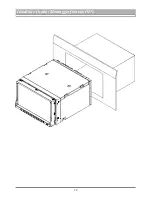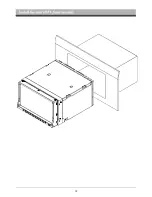BASIC OPERATION
Mute Function
Press Remote Control MUTE button shortly to cut down the sound output, and
“
MUTE
”
icon appear in
the LCD display. Press it again to restore previous volume level.
Turning the Unit ON/OFF
Volume Control
Press POWER button to turn on the unit. When the unit is on:
Short press POWER button, turn off the monitor, press POWER button again to turn on the monitor.
Long press POWER button to turn off the unit.
Press /- button for increase or decrease the sound volume.
Initial System Starts Up
Operating the unit for the first time or after replacing the car battery, Press RESET button with a pointed
object (such as ballpoint) to set the unit to initial procedure.
NOTE: When some errors occur in the LCD display, you can also press RESET button to resume to
normal. And it will erase the clock setting and some memorized functions.
Menu Function
Press MENU button to enter as below main
menu display screen, you can touch the icon of
the screen to enter different working mode.
Touch screen Calibrate
If the position of touch occurs warp, you can
calibrate by pressing the the
“
+
”
cursor . access the
touch screen calibrate mode interface.
Click the icon to access the touch screen
calibrate mode interface; Long Press the remote
control to access the "6" Setting on the mode
interface.
Aim at the
“
+
”
and click it, the symbol will moves around the touch screen, click it six times, system
will finish calibration automatically and exit calibration mode.
If the calibration setting has been finsished,the , the interface will pop up. Otherwise system need
calibrate renewedly.
Содержание XDVD7000T
Страница 19: ...18 Installare l unità Montaggio frontale DIN ...
Страница 42: ...18 ...
Страница 44: ...Melchioni Spa Via Friuli 18 a 20135 Milano IT Tel 3902 5794213 Fax 39 02 5794351 ...