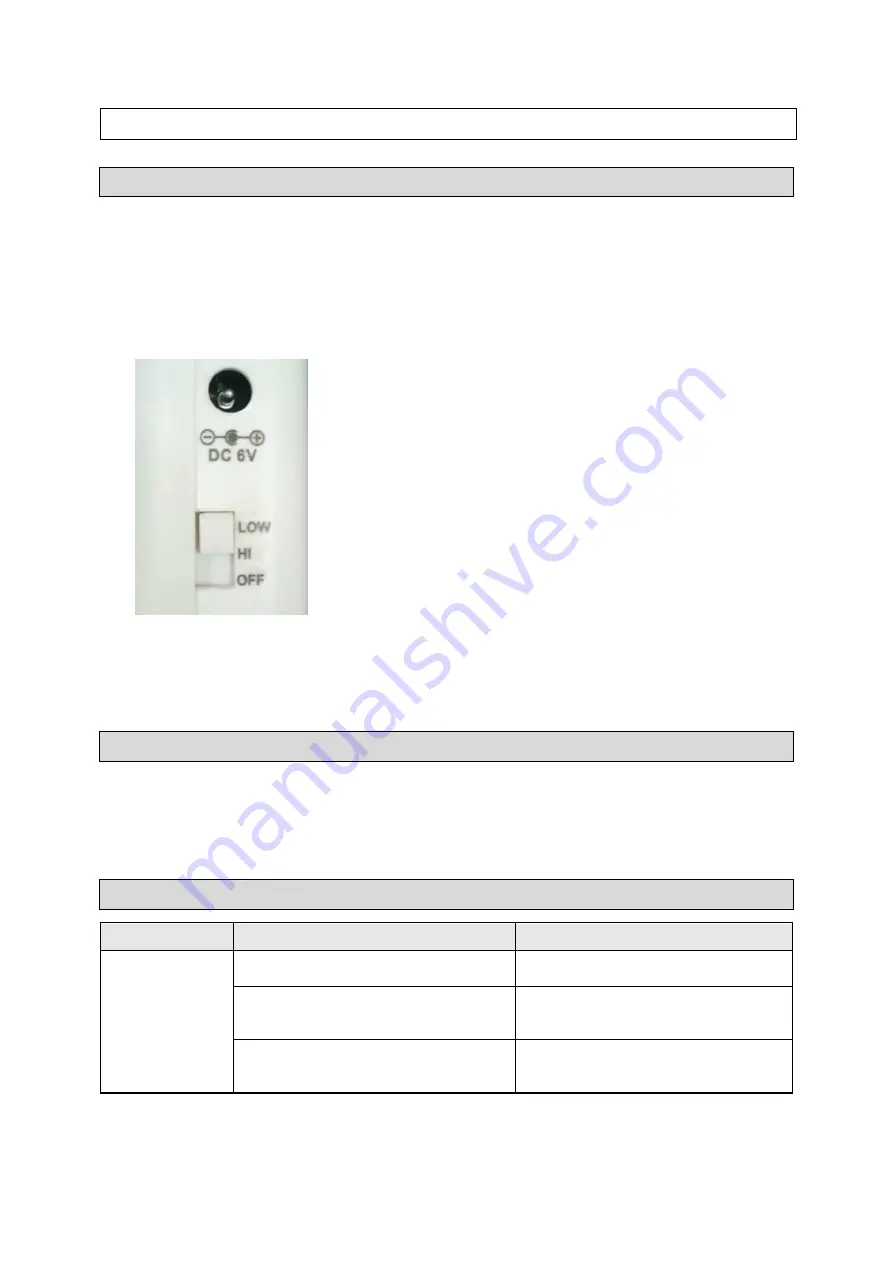
Page 7 of 10
Check for loose hardware.
Operating Instructions
1. The power switch has three settings:
OFF
: Power is off.
HI
: A loud beep (92dB) and the LED will flash when motion is detected.
LOW
: A short beep (80dB) and the LED will flash when motion is detected.
2. Slide the power switch on the receiver to the HI setting. Allow 30 seconds for a warm-up. Two
short beeps will sound, indicating the alarm is working.
3. Once the alarm is working properly, choose the HI setting or the LOW setting, as needed.
After Each Use
Wipe the external surfaces of the product with a clean cloth.
Replace the batteries in the receiver and/or sensor when the low battery LED indicator lights.
Troubleshooting
Failure
Possible Cause
Corrective Action
Alarm is not
working.
Battery is low.
Change the batteries.
The distance between the sensor and
the receiver is too far.
Relocate the sensor or the receiver.
There are obstacles between the
sensor and the receiver.
Check for any possible obstructions
and remove them.




























