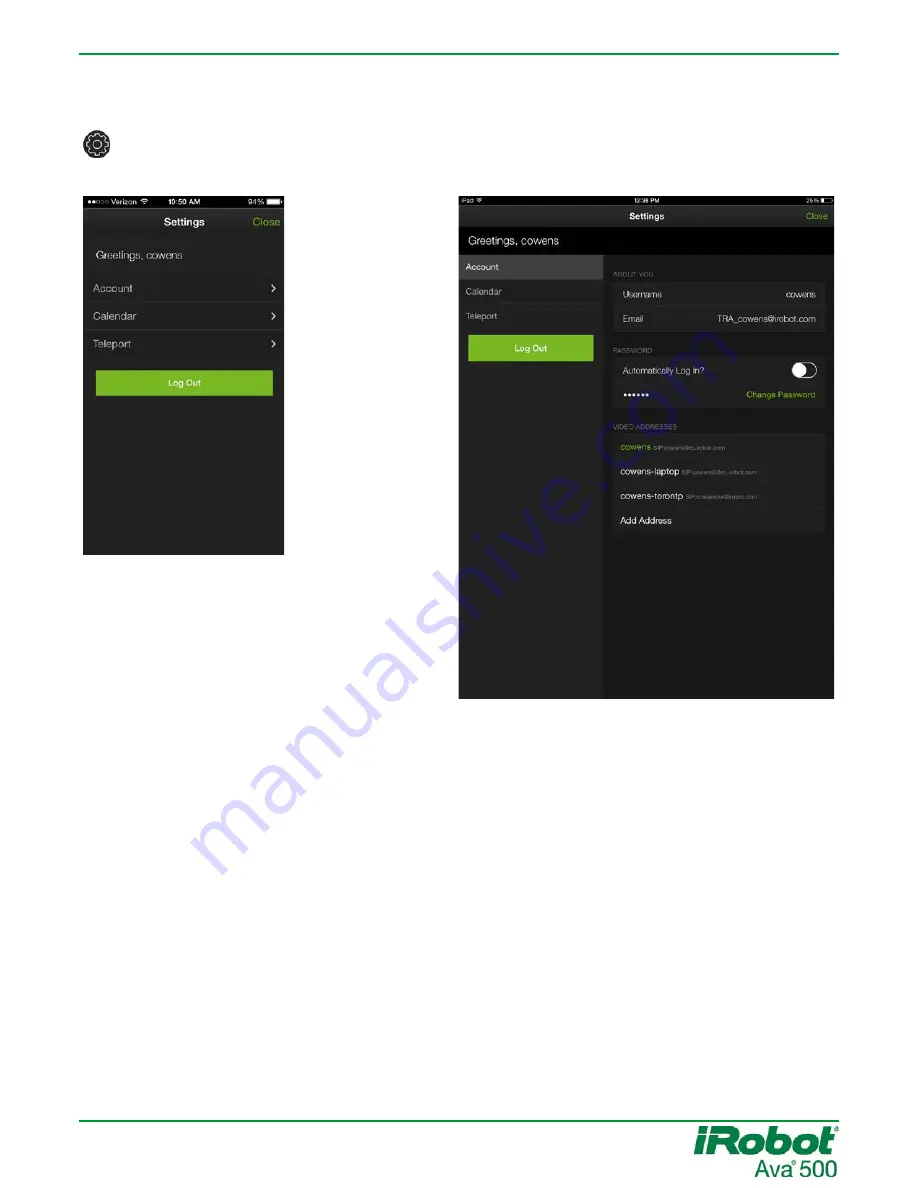
Ava 500 Remote User Guide
Version 1.2 – 01/23/15
Page 7
TIPS: Settings
Tap to enter the Settings interface.
iPad
iPhone
Password: Tap
Change Password
to change
your password. Enter the current password, and then the new password twice. Tap
Change
. If
Automatically Log In? is on, your new password is stored and, if you have to log out of the Ava 500
App, it is entered automatically when you log back in.
Video Addresses: A list of your addresses set in your corporate video conferencing system.
Tap Add Address to add a new address. Slide an address to the left to delete it.
Tap an address and then tap the default switch to set a new default address.
Account Information
Calendar Preferences
If you are showing meetings in the device calendar, you can also show them in the Ava 500. Go to
the device Settings app > Privacy > Calendars and turn Ava 500 on.
Teleport Preferences
End Session Alert: Tap how far in advance you would like to be notified that a session is about to
end. The default is 5 minutes. Notification is with a visible end of session dialog and an audible
signal, as long as you are in one of the two session screens. The audible signal does not sound if
the device’s sound has been turned off with the device’s mute button.
About You: Your username and email address,
managed by your IT administrator.
Automatically log in?: Turn on to skip the login
page.







