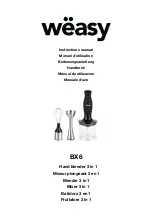IRIS MODEL P520 APPLICATION MANUAL
Page 8
WIRING OF VIEWING HEAD
Wiring of the viewing head is made to the termi-
nals on the rear backplane PCB. These terminals
are described as follows:
TERM
DESCRIPTION
+V
24 VDC power to viewing head
GND
Power Ground
SC
Self check/shutter drive signal to
viewing head
SIG
Flame signal from viewing head
SIG GND Signal ground
Figure 2 shows a four-conductor cable to the view-
ing head. Note that the flame signal wire going to
terminal 7 on the M502 is shielded, and the shield is
terminated at both ends of the cable.
A source impedance resistor is required when using
the P522 module with a S550 viewing head. This
resistor should be 330W for viewing head cable runs
up to 500 feet, and it should be 150W for cable runs
500 feet to 1000 feet. The resistor should be installed
across the SC and SIG GND terminals on the rear
backplane PCB. A 1/4 watt resistor is suitable.
Originally, specifications of the IRIS Model 500 in-
structed that a five-conductor cable be used, with
one wire shielded. However, the standard is now a
four-conductor cable, with one wire shielded. In
this case, the shield is used as the signal ground wire
that goes to terminal SIG GND on the P520 (termi-
nal 8 on the M502) and to pin 3 on the viewing head
plug. The shield should be a braided type for this
application –do not use a foil type shield– so that a
solid signal ground is maintained. This signal ground
shield is also the self-checking circuit return path.
Refer to Figures 2 and 3 for wiring details.
Connections of the IRIS cable to the viewing head
plug should be performed as follows:
After removing the plug from its packaging, take the
cable entry nut out of its housing. Remove rubber
grommet and flat sealing washer. With a pair of long-
nosed pliers, remove the center ring only of the rub-
ber grommet.
1. Strip two inches of the cable’s outer cover
from the cable, removing any cellophane
wrap or filler material, and strip the in-
sulation from the shielded wire (if insu-
lated over shield) a full two inches, to
expose shield.
2. Slide the shield back until a bulge devel-
ops close to where the wire exits the
cable’s outer covering.
3. Carefully spread a few strands of the shield
at the bulge –making sure not to break any
strands– to create an opening, and slip wire
out of shield through opening.
4. Carefully return shield to original shape
and length by pulling gently, then cover
with plastic shrink tubing to prevent shorts.
5. Slide nut (with threads toward the cable
end), the washer and the grommet onto
the cable approximately six inches.
6. Slip the cable through the bottom open-
ing of the connector, making sure that the
cable’s outer jacket is secure under the
cable clamp, and tighten the two screws
on the cable clamp.
7. Reassemble the grommet, flat washer and
cable entry nut, and tighten.
8. Before wiring to connector, strip each wire
3/8 inch, as shown in assembly diagram.
9. Proceed to wire the connector. Refer to
Figure 2 for terminal locations.
– Connect the viewing head signal wire
WHT (the shielded wire) to terminal
No. 1 by inserting it into the opening,
then tightening the retaining screw.
– Connect the shutter drive signal wire
BLK to terminal No. 2.
– Connect the signal ground shield from
the WHT wire to terminal No. 3 with
shrink tubing.
Содержание P520
Страница 1: ...FLAME MONITORING SYSTEM MODEL P520 SIGNAL PROCESSOR APPLICATION MANUAL ...
Страница 12: ...IRIS MODEL P520 APPLICATION MANUAL Page 12 FIGURE 7 IRIS P520 I O MODULE SCHEMATIC ...
Страница 35: ...IRIS MODEL P520 APPLICATION MANUAL Page 35 FIGURE 17 BASIC BURNER START CIRCUIT ...
Страница 41: ...IRIS MODEL P520 APPLICATION MANUAL Page 41 FIGURE 21 4 MODEL P520s FRONT AND REAR VIEW MOUNTED IN FACF ...
Страница 45: ...IRIS MODEL P520 APPLICATION MANUAL Page 45 NOTES ...