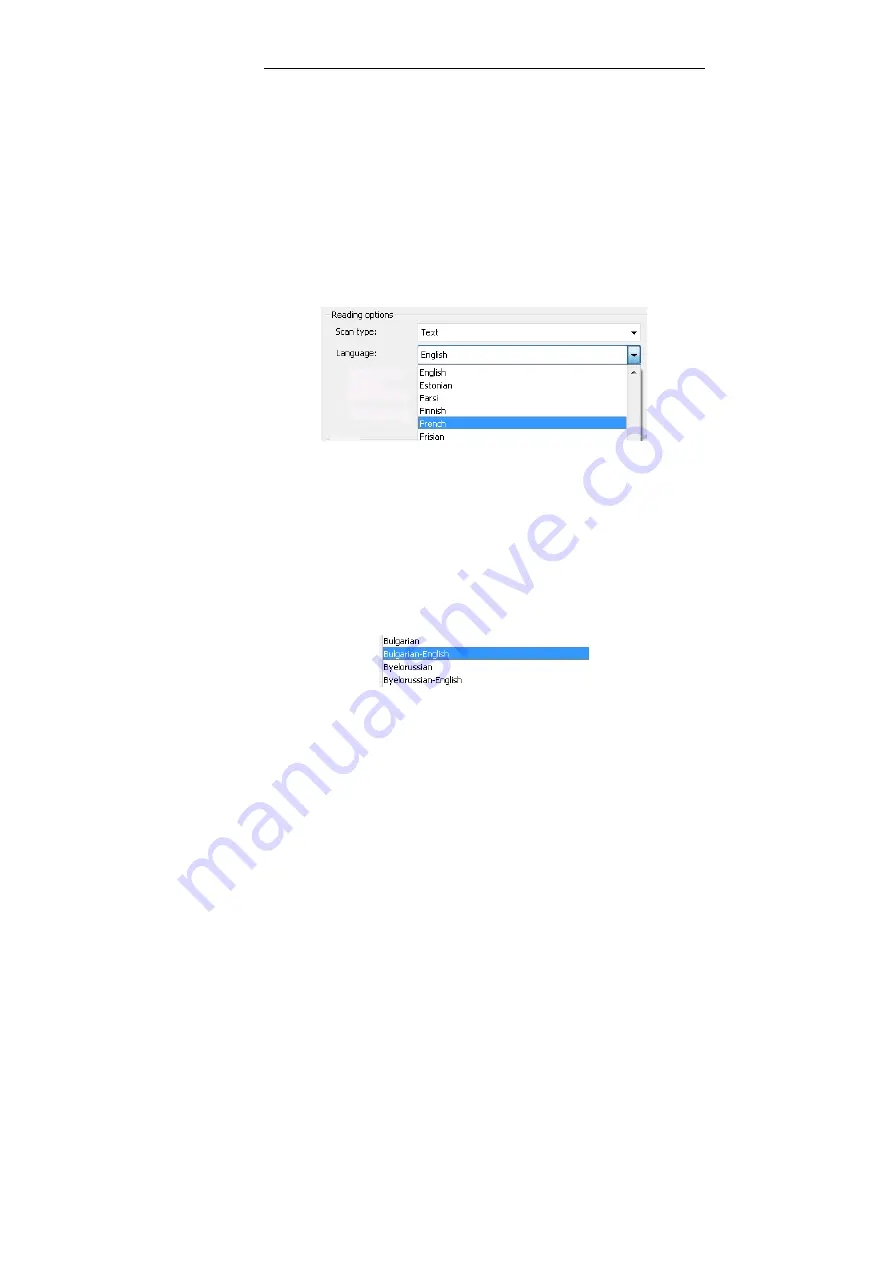
C
HAPTER
4
-
B
ASIC SETTINGS
35
Language
The option
Language
is used to indicate the language in which the
data is to be read.
Select the required language in the drop-down list. Either browse
through the list or simply press the first letter of the needed
language.
You can freely customize the character set which is normally used
to read the chosen language (see:
Frequent command
: Character
Subset).
Mixed alphabets
You can activate a mixed alphabet of Greek or Cyrillic
and
Western
characters. This is useful if Western words pop up in Greek of
Cyrillic texts (this is often the case with proper names, brand
names, etc.). The IRISPen will automatically switch languages
whenever needed. In the
Language
drop-down list, select the
required language pair, e.g.: Greek-English, Byelorussian-English,
etc.
Asian languages (optional)
When choosing an Asian language, also indicate the text flow
which is vertical rather than horizontal. See:
Learn how to...
Scan
















































