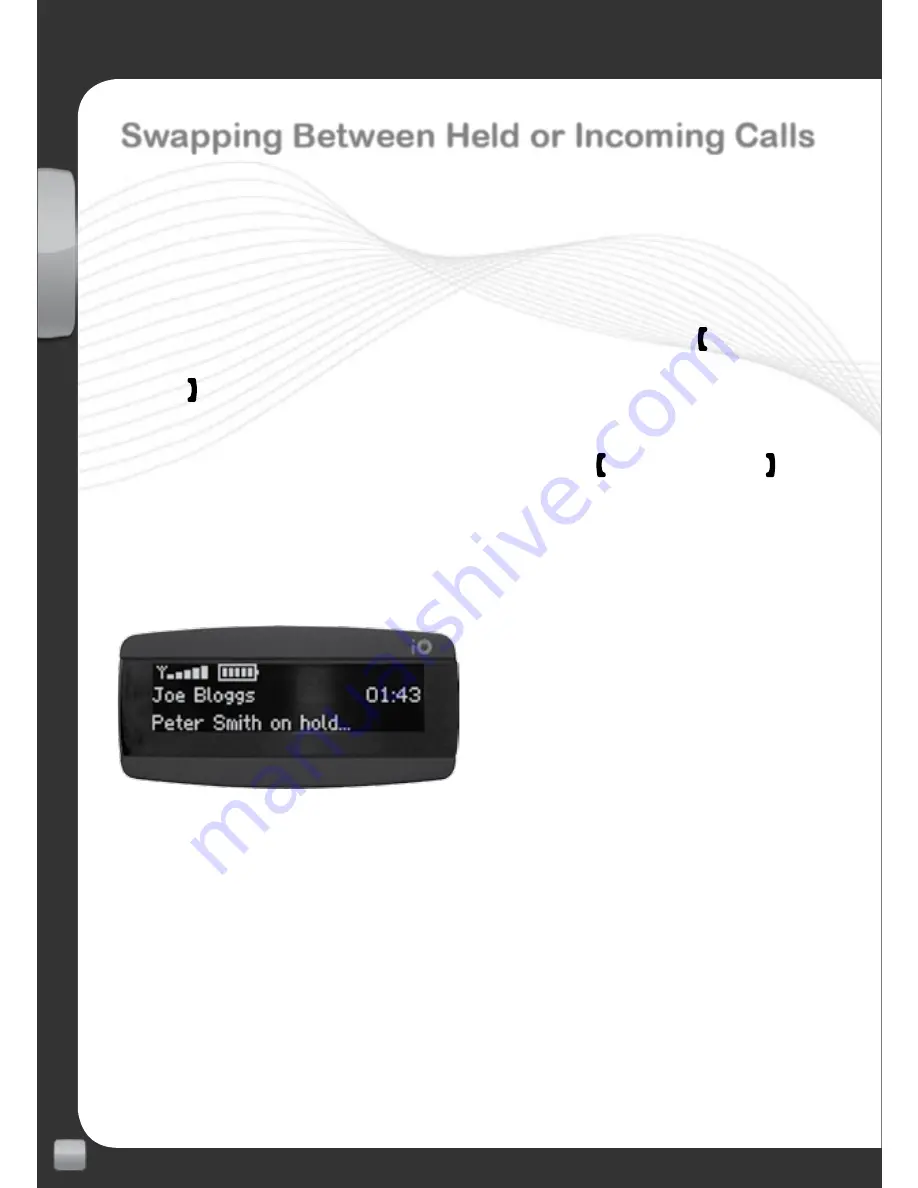
16
EN
www.my-io.com
Swapping Between Held or Incoming Calls
iO G2 devices have the ability to handle multiple calls simultaneously but this
feature is only available on one handset at a time.
If you have a current active call on either connected handset and a second call
is received on the same handset you will be notified by a low “beep” tone and
also the display will announce the incoming caller. You are then able to accept
the new call and put the first call on hold by pressing the green button, or you
can end the current call and automatically answer the second call by pressing
the red button.
If you have chosen to accept the second call and place the first call on hold you
can then swap between calls by pressing the green button. The red button
will always end the currently active call.
You will be shown which call is active and which one is on hold on the display
(Fig.10).
Fig.10 – Multiple active calls
If you are on a call from one handset and the other handset receives an incoming
call you will again be notified by a low “beep” tone. You then have the option
to end all current calls to enable you to answer the second handsets call. Calls
cannot be handled simultaneously from two different handsets.
You are able to answer the call from the second handset by pressing the answer
button on the second phone. This will route the call through the phone without
interrupting the current call on your iO G2 device.
Содержание play2
Страница 1: ...USING ADVANCED G2 TECHNOLOGY QUICK START GUIDE ...
Страница 19: ...19 EN www my io com ...
Страница 28: ......













































