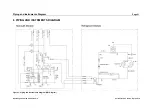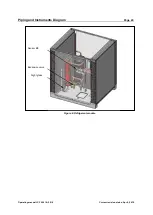Maintenance work
Page 33
Operating manual LC 340.01-A.3.5/6
Current revision status: Apr 4, 2019
7.5.5 Checking the refrigerant filling
Locate the inspection glass. (See 6.1)
During the initial start period of the compressor you may see some bubbles inside the
site glass. After about 30 seconds all bubbles should disappear, if not there may be a
problem with the refrigerant. Check the evaporating temperature. If the evaporating
temperature is below 5°C, the refrigerant maybe low. Please get in contact with our
service department.
The moisture content of the refrigerant will be indicated by a color scale. If the scale
indicates “Wet” (corresponding to the color PINK or YELLOW – depending on
manufacturer) please contact our service department.
7.5.6 Checking the refrigerant circuit for oil leakage
Refrigerant leaks always have oil with them. If oil leakages are found, please contact
our service department.