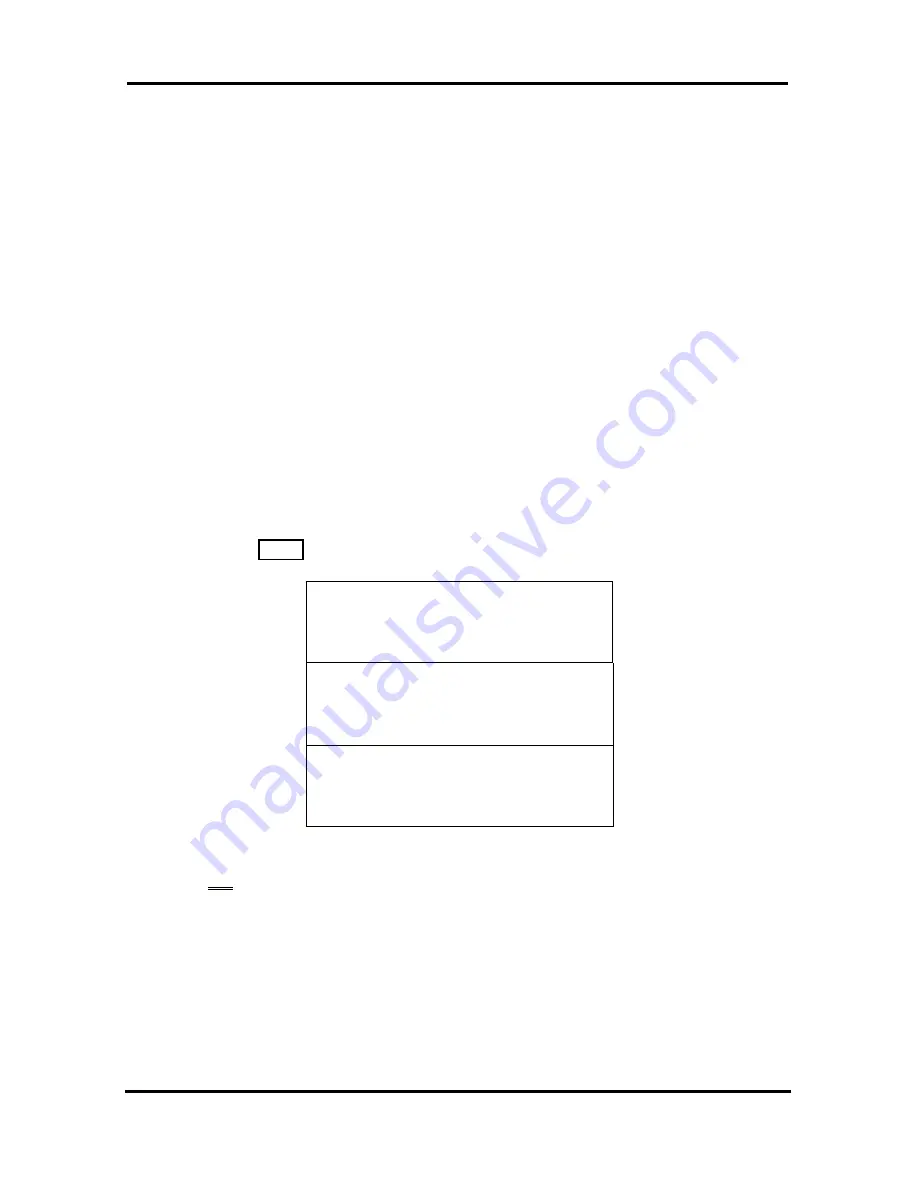
LIP-8012E & LIP-8024E Gigabit Phone
User Guide
9
In iPECS-
eMG80
To configure the Phone:
•
Press M
ENU
button and 1 (Phone Setting),
•
The following menu displays:
1. STATION NAME PROGRAM
2. ICM RING
3. CO RING
BACK OK
4. PASSWORD PROGRAM
5. LANGUAGE PROGRAM
6. STA RING DOWNLOAD
•
BACK OK
7. BACKLIGHT
8. FONT PROGRAM
BACK OK
•
Station Name Program
—Input up to 12 digits using the keypad
(press DND button to backspace/delete a character), then press the
OK Soft button. To input characters:
•
Press the second Soft button to select ABC> or abc> mode,
•
To input the first character of a button, press the button 1 time (ex., for
‘a’, press 2 button once),
•
To input the second character of a button, press the button 2 times
(ex., for ‘b’, press the 2 button twice.
•
To input the third character of a button, press the button 3 times (ex.,
for ‘f’, press the 3 button three times.
Содержание LDP-9008D
Страница 1: ...User Guide LDP 9008D LDP 9030D ...
Страница 59: ...LIP 7016D 7024D User Guide User Guide LIP 7016D 7024D ...
Страница 116: ...LIP 8012E 8024E User Guide Please read this manual carefully before operating Phone Retain it for future reference ...
Страница 128: ...LIP 8012E LIP 8024E Gigabit Phone User Guide 6 LIP 8000 DSS Installation LIP 8000 DSS Installation 12DSS 48DSS ...
Страница 129: ...LIP 8012E LIP 8024E Gigabit Phone User Guide 7 LIP 8000 DSS Installation 12DSS 12LSS ...






























