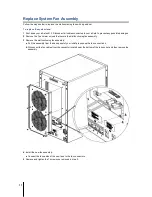13
3
Go to
Main Menu
>
Storage Manager
to manage x513 for storage creation or expansion.
•
If you want to create a new volume with x513,
click
Create
and follow the Volume Creation
Wizard to complete the creation (This is the preferred method).
•
If you want to expand the existing volume with x513,
select the volume you want to expand
from the volume list, click
Manage
, and follow the Volume Manager Wizard to complete the
expansion.
For detailed information about volume management, please go to
Main Menu
>
Storage Manager
and
see the help page by clicking the help button at the top-right corner.
Learn More
Congratulations! Your x513 is now set up and ready to use. For more information or online resources
about x513, please visit
www.iosafe.com
o
r
www.synology.com.