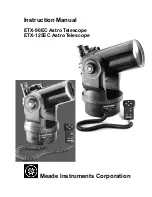24
Press ENTER to confirm. The user object will be stored in the hand controller in
sequence. Up to 256 objects can be added.
Edit one data
Use
▼
or
▲
button to move the cursor to “Edit one data” line, and press ENTER. A user
object screen will show:
The first line shows the number of the user object. The second line shows the name of
the user object, here is “SAO2940”. The next two lines shows target’s current RA and DEC
coordinates. Use
◄
or
►
move the cursor position and
▲
or
▼
key change the number and
press ENTER to select the object you want to edit.
Follow the same procedure as “Add a new object” to edit it.
Delete one data
Use
▼
or
▲
button to move the cursor to “Delete one data” line, and press ENTER. A
user object screen will show:
Use
►
or
◄
button to move the cursor, and
▼
or
▲
button to change the number. Press
ENTER to delete selected object.
Delete all
No: 003
Name: SAO2940
R.A. 17h30.7m
DEC 86º58.1’
Save to No.
003 ?
Press “ENTER” to
Confirm
Press, “BACK” to
Cancel
No: 003
Name: SAO2940
R.A. 17h30.7m
DEC 86º58.1’