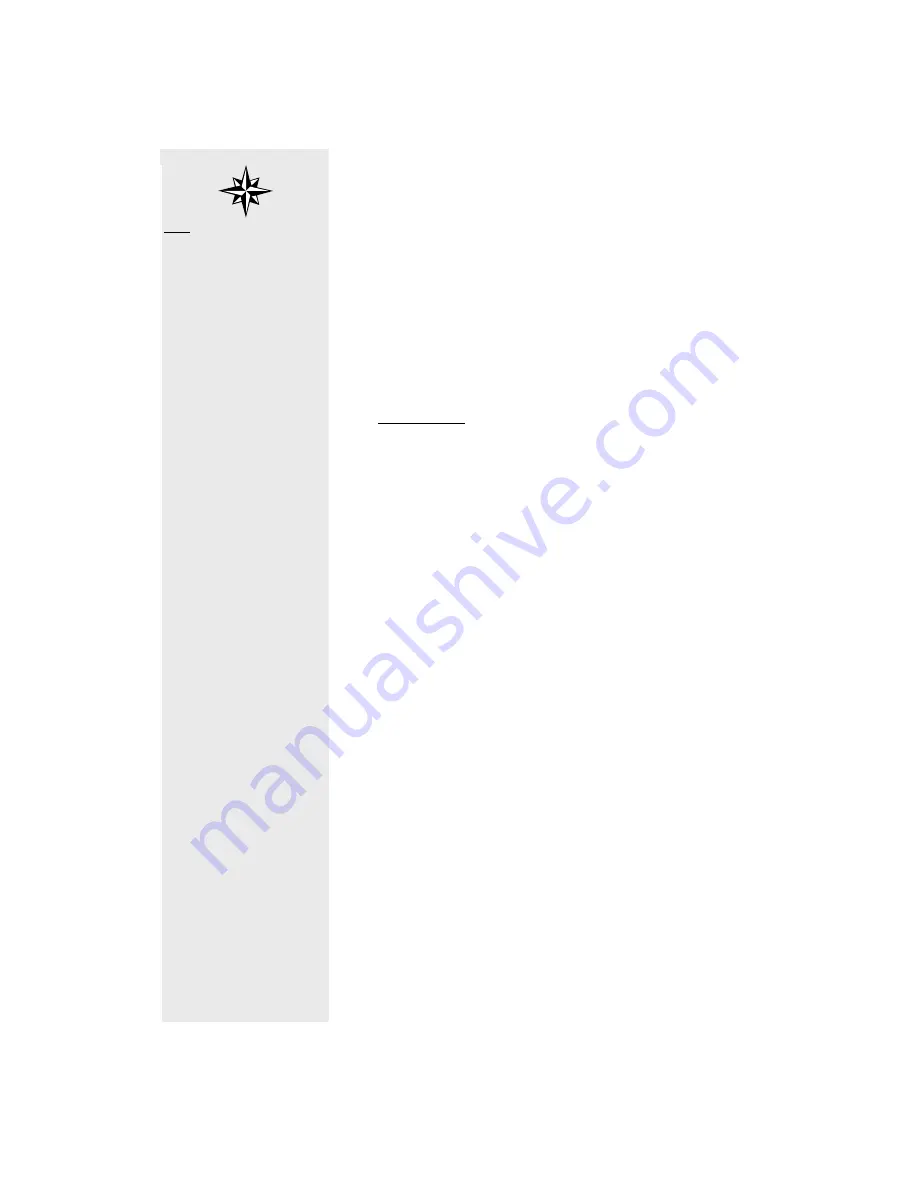
www.iOptron.com
10
TIP:
Spend some time
familiarizing yourself
with these bright stars in
the night sky
direct you to any location in the night sky (provided that the
object is in the database and above the horizon). Simply
choose any object in the menu and press ENTER. Although
not required, we strongly suggest that you double check your
initial alignment with additional bright objects in the night sky,
For example, in the menu, select “Venus” (if it is indeed in the
sky) and press ENTER. When the motor stops check to see if
Venus is in the center of your eye piece. If your previous
steps were correct, it should be. You may need to make some
minor adjustments to center the object. Otherwise, use “two-
star align”.
What’s Next?
Most beginner users are now ready to explore the night sky
without needing to refer to the manual any further. The
function you will need most is “Select and slew” in the main
menu. From there you can select and explore planets, stars,
galaxies, nebulae, comets, asteroids, etc.-- virtually all of the
most common celestial objects are included.



































