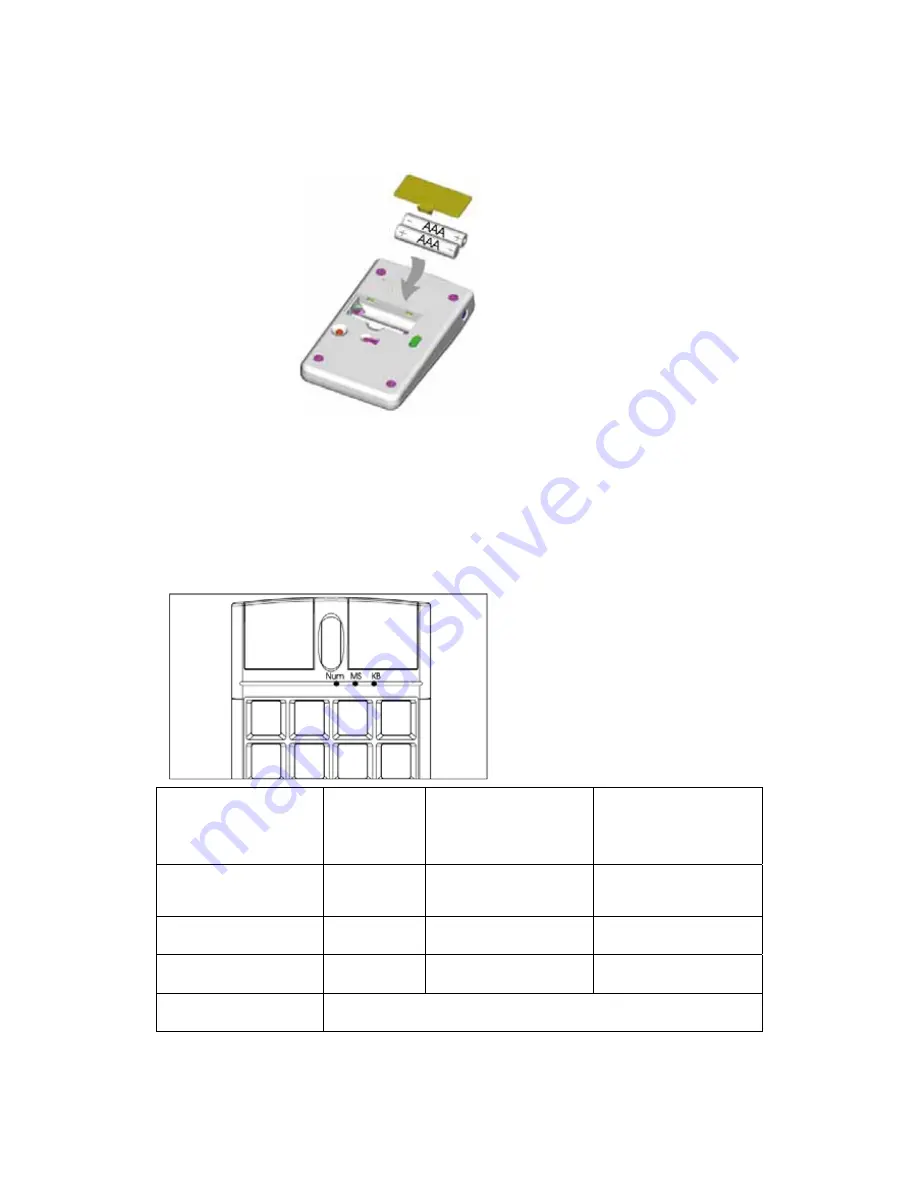
2
Hardware Installation
Step1: Insert 2 AAA batteries into the battery compartment of keypad with correct
polarity.
Step2: Please refer to the +, - diagram inside the battery compartment.
Step3: Turn on your computer and plug the dongle receiver into a USB port of your
computer.
Step4: Your computer will detect this USB device automatically.
Definition of LEDs:
Indicator
Mode
Num Lock
Indicator
Mouse
Indicator
Keypad/Battery Low
Indicator
Keypad with mouse
(Default )
ON
ON
ON
Keypad Only
ON
OFF
ON
Mouse Only
OFF
ON
OFF
*Battery Low
Blink




