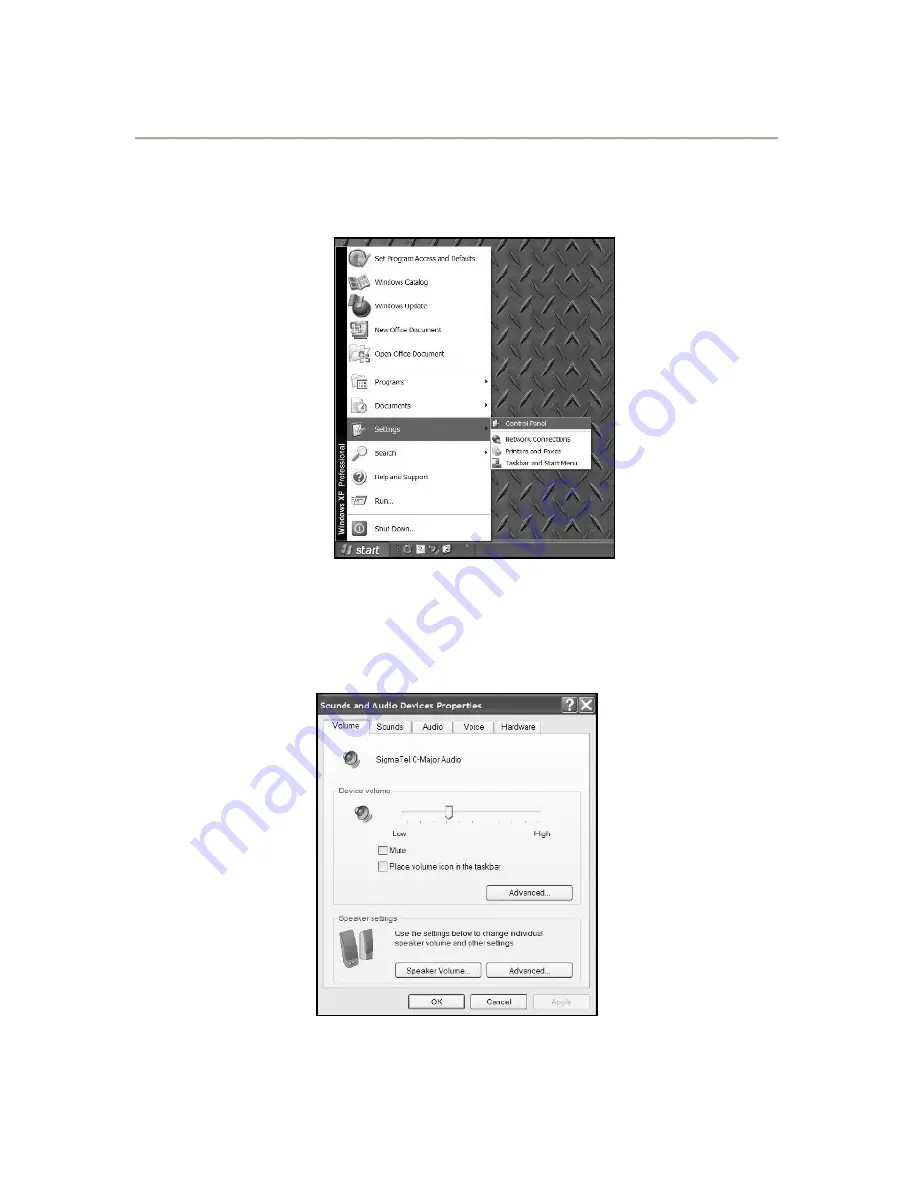
4
Configuring your PC to work with the iTTUSB
1.)
With no programs or windows open, click on [START] –Settings -
Control Panel.
2.)
In the Control Panel, double-click on ‘Sounds and Audio
Devices’.
3.)
Ensure your computer’s soundcard is shown in the ‘Volume’ tab.