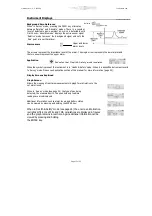Fir 1, 2, 3 & 5000
Ion Science Lt d
Ion Science L td
Page 28 of 53
1stPC Software Features
______________
1stPC software has many features allowing the transfer for data and function specifications to and from the
instrument and the PC.
Downloading data logged readings
Fir should always be presented to the IRDA
port before the Fir software is run.
When the software is opened in this way, it will immediately
begin communicating with the instrument and will give
you the option to download data logged readings (as
shown.)
Select FINISHED if you do not wish to download the data.
If you do wish to download data, highlight the files you
require, then select DOWNLOAD DATA. The screen (shown
on the right) will appear.
The data will then download from your Fir to your
PC in numerical and graph format. Once the download is
complete select FINISHED. You then have the ability to zoom in on the
graph data for a closer look by double clicking anywhere on the graph.
You can also store the data for future reference.