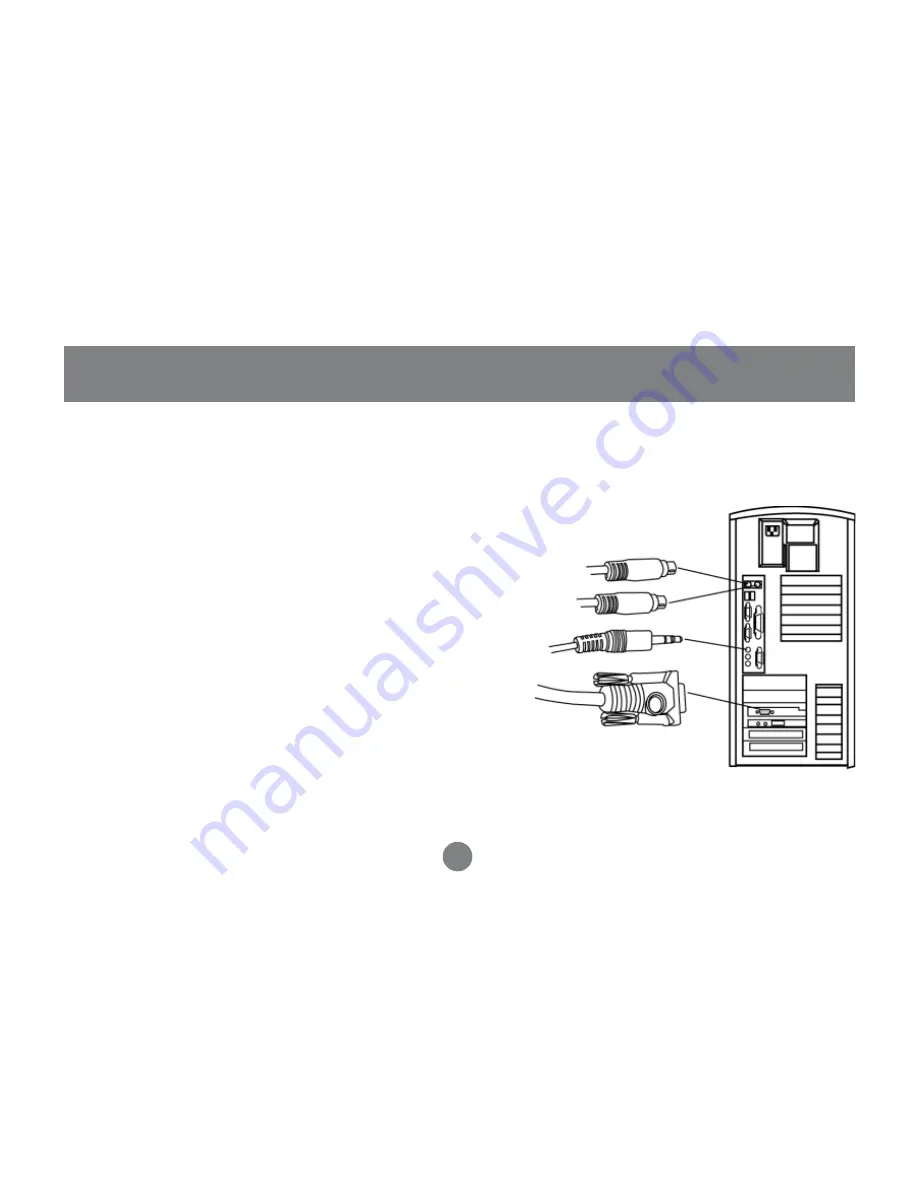
Step. 2
Installation
9
Connect the VGA cable that is built into the KVM
cable of your MiniView™ Micro Audio to the VGA
port on your computer.
Connect the PS/2 keyboard cable that is built into
the KVM cable of your MiniView™ Micro Audio to
the PS/2 key-board port on your computer.
Connect the PS/2 mouse cable that is built into the
KVM cable of your MiniView™ Micro Audio to the
PS/2 mouse port on your computer.
Connect the speaker cable that is built into the
KVM cable of your MiniView™ Micro Audio to the
speaker port on your computer.
1.
2.
3.
4.
Содержание MiniView GCS612A
Страница 1: ...Installation Manual GCS612A MiniView Micro Audio 2 Port KVM Switch with Built in KVM Cables ...
Страница 13: ...Installation 10 Step 3 Repeat step 2 for the rest of you computers Step 4 Turn on the power to the computers ...
Страница 24: ...Contact info 23 Hubble Irvine CA 92618 P 949 453 8782 F 949 453 8785 www iogear com ...










































