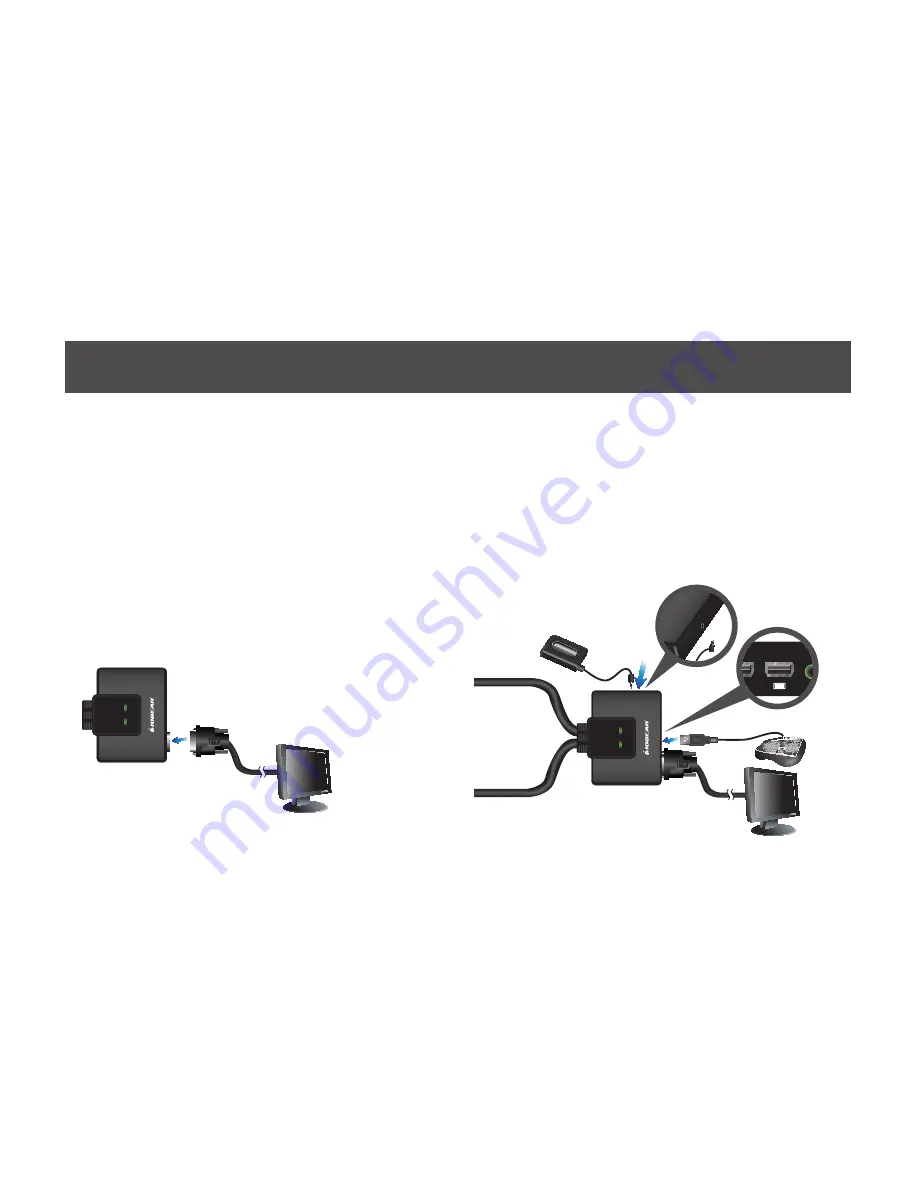
9
Step 1
Please make sure your computers and monitor are
powered off before you start.
Step2
Connect the DVI cable from your monitor to
the console DVI monitor port. Then, turn on the
monitor.
Step 3
Connect your USB keyboard to the console USB
keyboard port. If you would like to use the remote
switch button, please connect it to the remote
switch button port.
Advanced Installation
2-Port USB Dual-Link DVI-D Cable KVM
PC2
PC1
PC1
2-Port USB Dual-Link DVI-D Cable KVM
PC2
PC1










































