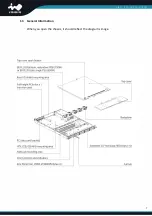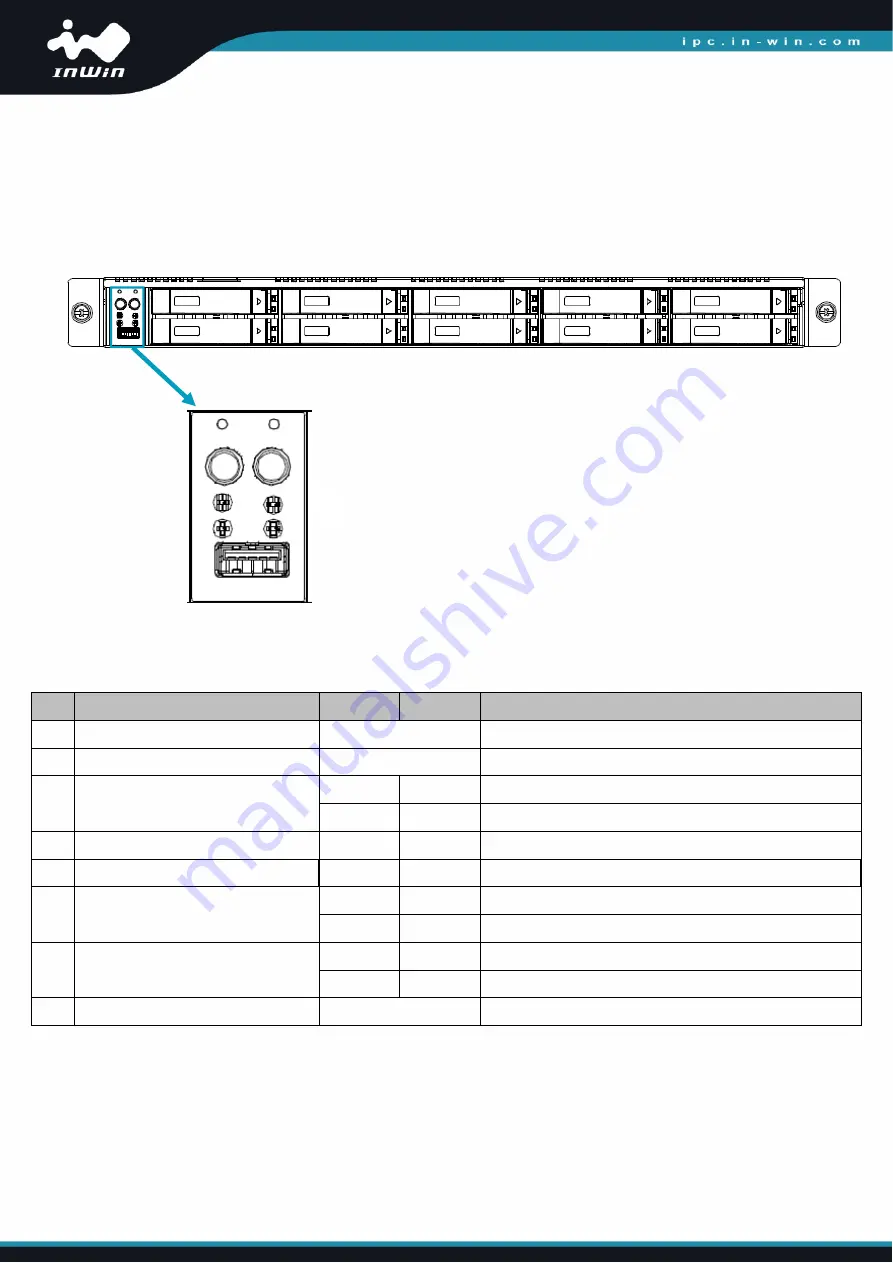
8
1.3.1
Front Panel Controls and Indicators
The IW-RS110-07 supports 2.5" SAS/SATA disk bays x 10 or 2.5" NVMe disk bays x 10.
The control panel, USB I/O ports and indicators are located on the handles.
No.
Name
Color
Status
Description
1
System Reset Button
N/A
Press the button to activate system reset.
2
NMI Button
N/A
Press the button to activate user-defined function.
3
Power On/Off Button with LED
Green
Solid on System is powered on.
N/A
Off
System is off.
4
Chassis ID Button with LED
Blue
Solid on Press the button to activate system identification.
5
Hard Disk LED
Amber
Blinking System HDD accessing
6
System Fail LED
Amber
Solid on System Status ( - , + )
Green
Solid on System Status ( + , - )
7
LAN LED (LAN1 – LAN2)
Green
Blink
Link between system and network.
N/A
Off
No data transmission or receiving is occurring.
8
USB 3.0 Connector
N/A
USB devices connection
❶
❷
❸
❹
❺
❻
❼
❼
❽
Содержание IW-RS110-07
Страница 1: ...IW IW IW IW RS110 RS110 RS110 RS110 07 07 07 07 User Manual User Manual User Manual User Manual ...
Страница 3: ...4 Compatibility Lists 18 5 Q A 19 6 Technical Support 20 ...
Страница 10: ...7 1 3 General Information When you open the chassis it should reflect the diagram s image ...
Страница 14: ...11 650W Single PSU Cable Information Length Unit mm ...
Страница 15: ...12 750W Redundant PSU Cable Information Length Unit mm ...