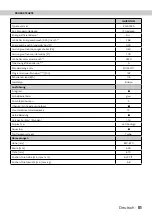troubleshooting
7
40
•
English
FAULTCODE
DESCRIPTION
CHECK
Displa
y code
F5
Inadequate water supply
• Check whether the tap is fully open and there is nothing blocking
the water mains.
• Close the tap, remove the input hose and check whether it is
clogged.
• Start the dishwasher again. Contact the service department of
Inventum when the error remains.
F3
Water supply is not stopping.
• Close the tap.
• Contact the service department of Inventum.
F2
The waste water can not be
discharged.
• The water discharge hose is clogged.
• The filters might be clogged.
• Turn the dishwasher off. Reset the dishwasher’s program and check
the filters and the discharge hose. Restart the dishwasher.
• Contact the service department of Inventum when the error
remains.
F8
The water temperature is not
correct. Heating defect.
• Contact the service department of Inventum.
F1
Safety is activated against water
overflow.
• Turn off the dishwasher and close the tap.
• Contact the service department of Inventum.
FE
Faulty electronics.
• Contact the service department of Inventum.
F7
Overheating error.
• Contact the service department of Inventum.
F9
Position of the distributor error.
• Contact the service department of Inventum.
F6
Faulty heat sensor.
• Contact the service department of Inventum.
Содержание IVW6013A
Страница 87: ...Français 87 ...