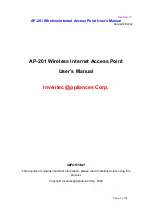Revision: 0.1
AP-201 Wireless Internet Access Point User’s Manual
Date:02/08/2002
Page
5
of
14
3. Configuring Your Computer
Configure TCP/IP Settings
After you have completed the hardware setup by connecting your devices, you
need to configure your computer to connect to your AP-201 Access Point. You
need to determine how your ISP issues your IP address. Many ISPs issue these
numbers automatically using a networking technology known as Dynamic Host
Control Protocol, or DHCP. Other ISPs will specify your IP address and associated
numbers, which you must enter manually. . This is also known as a static IP
address. How your ISP assigns your IP address determines how you will configure
your computer.
1. From the Windows desktop, click the ”
Start
,” button. Choose “
Settings
,”
then click “
Control Panel
.”