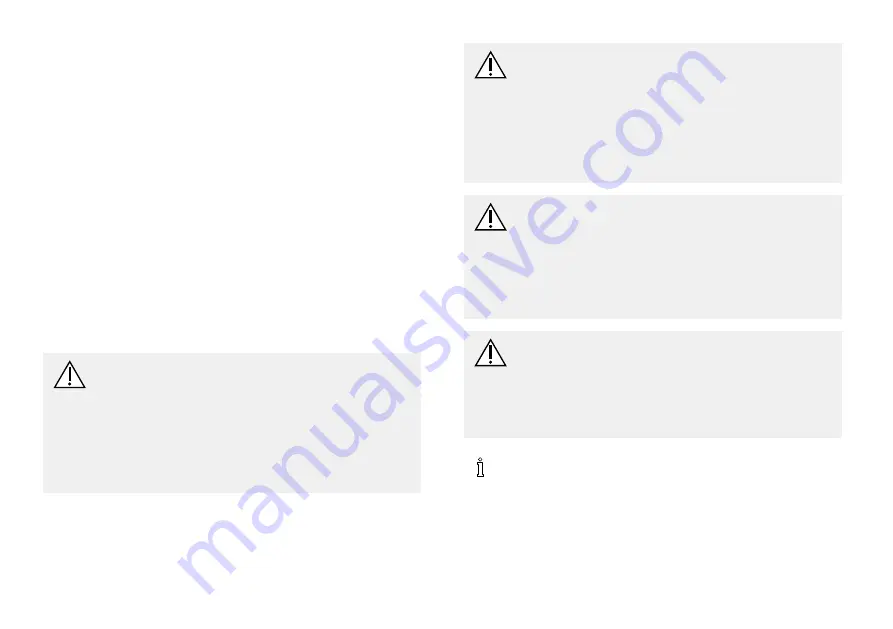
LiNX® Control System
technician. Actual items to be inspected during the service
inspection may vary according to the specific wheelchair:
6.5.1 Six Month Inspection
q
Cables shall be inspected periodically to ensure
that they are routed and secured properly. Periodic
inspection is recommended as it may reveal loose
and/or damaged cables. Re-secure all loose cables and
replace by following the recommendations outlined in
the LiNX service manual.
q
Ensure proper operation of powered functions (drive,
seating, legrests, etc.).
q
Inspect electrical components for signs of corrosion.
Replace if corroded or damaged.
q
Check that all labels are present and legible. Replace
if necessary.
6.6 Cleaning
WARNING!
Risk of Injury, Damage or Death
Electrical shock may cause injury, damage or
death.
– Always unplug the product from the electrical
outlet before cleaning.
– Always unplug accessories from the electrical
outlet before cleaning.
CAUTION!
Risk of Damage
Cleaning or maintenance may cause damage to
carpeting or flooring.
– Place the wheelchair in a well ventilated
area where cleaning or maintenance can be
performed without risk of damage to carpeting
or flooring.
CAUTION!
Risk of Damage
Exposure to liquids may damage components or
accessories of wheelchair and electronics.
– DO NOT spray with any type of water or liquid.
– Electrical components damaged by corrosion
MUST be replaced immediately.
CAUTION!
Risk of Damage
Improper cleaning may cause damage to the
product.
– DO NOT use chemicals, solvents or abrasive
cleaners.
Regular cleaning will reveal loose or worn parts and
enhance the smooth operation of your wheelchair.
To operate properly and safely, your wheelchair must
be cared for just like any other vehicle.
Keep all electronic components free of dust, dirt and liquids.
32
1195718-A
Содержание LINX ACU
Страница 1: ......













































