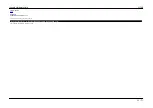J1850 PWM (Ford SCP) - neoVI
Ma in
A pplies to
neoVI
Blue
To im ple m e nt J1850 P W M co m m unica tio ns ne o VI use s the Fo rd SC P LBC C co m m unica tio ns IC with the Fo rd spe cifie d physica l la ye r. It o ptio na lly le ts yo u m o nito r the e ntire ne two rk using spe cia l m o nito r m o de firm wa re . T he
LBC C IC a llo ws yo u to se tup a num be r o f pa ra m e te rs tha t co ntro l its o pe ra tio n.
W he n e na ble d, the ne o VI Firm wa re supplie s m o nito r m o de a nd the LBC C pro vide s tra nsm it o pe ra tio ns.
First, yo u ca n
set the bit rate of the SCP network (figure 1 : bubble 1). The standard network bit rate is 41.6 kbps. The higher speed 83.3 kbps is sometimes used on the network for special network operations. Special Monitor mode only supports the 41.6 kbps rate.
The
OBD connector
used in neoVI connects the J1850 VPW network to the J1850 + line. neoVI contains a relay the can switch the JPWM + signal on to that line instead of JVPW. This allows you to use one connector with both protocols. You can have neoVI default to
either connecting VPW (default) or PWM (Figure 1: bubble 2). You can control the relay at run time using a
neoVI virtual network can message
.
You can set the Node Address of the Ford SCP node. This is shown in the figure 1: bubble 3. This is used for setting the source id and is used when the LBCC generates In frame responses (IFRs). This address must be unique for each node on the SCP network.
Next, you can set the Network Driver and Receive Control Register (NDRC) of the LBCC. This is shown in figure 1 bubble 4. The NDRC is a register in the LBCC which allows you to transmit
o r re ce ive o n po rtio ns o f the dua l wire ne two rk . No rm a lly, the se
sho uld a ll be che ck e d.
T he LBC C a llo ws yo u to o ptio na lly ha ndle two functio n re a d da ta m e ssa ge pa ra m e te rs. T he se a re se tup in figure 1 : bubble 5. If yo u wa nt to ha ndle a functio n re a d da ta m e ssa ge , che ck the num be r 1 o r 2 a nd e nte r the
functio n co de . T he se se ttings a re e nte re d in Lo o k up Ta ble 2 o f the LBC C de vice . Yo u ca n se t the a ctua l da ta fo r the functio n co de with the "LBC C Se t FR e a d da ta "
ne o VI virtua l ne two rk
co m m a nd.
Yo u ca n se tup the LBC C lo o k up ta ble 1 (figure 2). Lo o k up ta ble 1 co ntro ls wha t functio na l m e ssa ge s the LBC C sho uld re ce ive . Yo u ca n ha ve up to 31 e ntrie s in this ta ble . In figure 2, we se tup the LBC C to re ce ive thre e
functio na l m e ssa ge s including 0x 1E, 0x F1, a nd 0x 22. Bla nk spa ce s in the ta ble a re igno re d.
Special Monitor mode allows you to monitor all traffic on the SCP network. To enable this node click the check box in figure 1 bubble 6. This enables special firmware in neoVI that monitors and decodes the raw SCP waveform. When this is done, both J1850 VPW and
ISO/KW2k protocols are disabled. You can still use the Ford LBCC channel. All monitor mode messages come across on the J1850VPW network.
Node A ddress
-
T he SC P No de a ddre ss is use d fo r thre e purpo se s. First, the no de a ddre ss is the third byte o f e ve ry tra nsm itte d m e ssa ge (the so urce a ddre ss). Ne x t, the a ddre ss is use d fo r no de a ddre ss a ck no wle dge m e nt.
Fina lly, it is use d to de te rm ine which physica lly a ddre sse d SC P m e ssa ge s sho uld be re ce ive d.
Tx Driver Enable
-
T he se two bits e na ble ne two rk drive rs A (bus -) a nd b (bus +). W he n se t, e a ch bit will e na ble the co rre spo nding o utput pin drive r. W he n the bit is cle a r the pin is trista te d.
Rx Enable Bits
- T he se thre e bits co ntro l the inputs into the LBC C bit de co de r. T he re ce ive rs a re e na ble d whe n the bits a re a "1". Disa ble d re ce ive rs fo rce a "stuck a ctive " co nditio n to the bit de co de rs.
Figure 1 - The LBCC Node A ddress, NDRC, and Function Read Data Codes Setup
Intrepid Hardware Help
J1850 PWM (Ford PWM)
29 / 71
Содержание neoVI
Страница 60: ...Last Update Friday September 13 2013 Intrepid Hardware Help LED Blinking 58 71 ...
Страница 63: ...Last Update Tuesday January 08 2013 Intrepid Hardware Help General Purpose IO 61 71 ...
Страница 67: ...Intrepid Hardware Help General Purpose IO 65 71 ...
Страница 68: ...Intrepid Hardware Help Specifications 66 71 ...