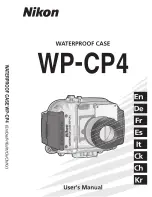4
MDSC
:
Enter to download video or image files.
CHARGE
:
Charge or recharge battery. Full charging time is around 6 hours.
OPEN:
Recharge the battery and operate the DV.
TV OUT
:
Connect DV and TV with TV cable to display DV files on TV.
Basic operation
:
FUNCTIONS:
Video
Photo
Playback
POWER
:
Press
”POWER button” to turn on / turn off
。
MODE SWITCH
:
Press ” MODE button” to switch between VIDEO/PHOTO/PLACKBACK.
VIDEO/CAMERA
:
Press ”Shutter button“ to take a video or photo
PLAYBACK
:
Press ”MODE button” to enter Playback mode to view video and image files.
DISPLAY
:
When in video or camera mode, press Up button to turn off LCD and save battery power.