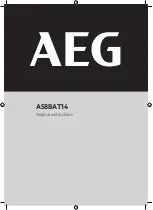3
Basic installation
:
Open the housing
:
Follow the directions in the figure below to open the housing,. Sometimes a vacuum seal may occur, use
a coin to open as indicated in second diagram.
Insert memory card
:
Follow the indicated direction in the figure below to insert Micro SD memory card. After the card is
inserted, the icon will show on LCD screen.
*
Turn off power when inserting or removing memory card.
。
Notes
:
1.
Format the memory card before use
2. If the DV does not work with the memory card, please try a new card.
3. The DV can’t record a video or take a photo without a properly inserted memory card.
USB charging and transferring
:
Connect your computer to DV with USB cable. After connection, press the power button, and then
use Up/Down buttons to select MDSC/CHARGE/OPEN.