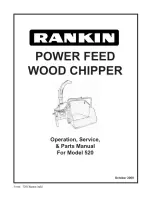82810 18 07/21
GB
11
200 CP5 / H200 CP4
3 Operation
3 .1 Operating functions
000293
fig. 2 Operating element (Emergency-stop)
Hauptschalter mains switch (Emergency-stop)
This switch turns the machine either on (position
„1“) or off (position „0“).
000296
S
6
4
3
2
1
5
1
„Cutting system reverse“ pushbutton
2
„Cutting system stop“ pushbutton
3
„Cutting system forward“ pushbutton
4
Pilot lamp „ready“ / „motor protection“
5
Pilot lamp „paper jam“
6
Pilot lamp „door open“ / „hopper open“ / „collecting
bag full“
fig. 3 Operating elements foil
1
= „Cutting system reverse“ pushbutton
Pressing this button starts the cutting system in
reverse.
NOTE!
Press and hold button for approx. 1 sec.
2
= „Cutting system stop“ pushbutton
Pressing this button switches the shredder off, the-
reby halting the cutting system.
3
= „Cutting system forward“ pushbutton
Pressing this button starts the cutting system. Ma-
terial can now be fed to the shredder.
NOTE!
Press and hold button for approx. 1 sec.
4
= Pilot lamp
a) „ready“
Continously lights when the mains switch (fig. 2)
is operated.
b) „motor protection“
Flashes when the motor is overloaded. The
machine cannot be started during the cooling
down phase of the motor. Additional the pilot
lamp of the control display (fig. 3/6) lights up.
5
= Pilot lamp „paper jam“
Lights when too much paper is fed to the cutters
(see description
„Automatic response in case of
„overloading““, p. 12
).
6
= Pilot lamp
a) „door open“ / „hopper open“
Lights when the door is not closed or when the
hopper is open. The machine then switches off
automatically and it cannot be started as long as
the door is open or the hopper is open.
NOTE!
To turn the machine into the „Ready“- mode
again after an interruption, there must be ope-
rated both end switches at the corresponding
turn-off device. For this the door must be ope-
nend before not less than 10 cm or the hopper
must be folded upwards with a minimum of
10 cm.
b) „collecting bag full“
Lights as soon as the collecting bag is full and
needs to be emptied. At the same time the ma-
chine switches off automatically.
1
000297
1
Light barrier
fig. 4 Light barrier
Light barrier (forward operation)
The shredding operation is started as soon as a
sheet of paper passes through the feed slot (fig. 4).