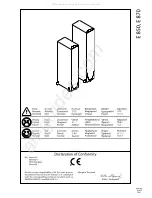4
Owner’s manual
EN
CHARACTERISTICS OF THE PRODUCTS
• 2.0 Channel with cordless MIC
• FM Receiver
• USB/SD Mp3 Player
• Easy operation remote control
SPECIFICATION
Feature
Specification
Key feature
Power supply
Rated power
Impedance
Sensitivity
Frequency response
SNR
THD
Separation
Speakers
Size of appearance
2.0 Channel with low noise amplifier
with cordless MIC
200 ~ 240V AC 50-60Hz
42W + 42W
4 ohm
< 500 mV
50Hz-20KHz
>=60dB
0.1%
>40dBb
(8”+4”+2”) x 2
150(W) x 300(D) x 660(H) (mm) x 2
Specifications are subject to change without notice.
CORDLESS MICROPHONE
The wireless mic is used when the instructor needs to move about the room
and still be heard over the system. The wireless requires a 9 volt battery. To
change batteries press the sides of the battery compartment and lift up. Install
the new battery by matching the negative and the positives.
MICROPHONE POSITION
Place the microphone between 2" (5cm) and 4" (10cm) apart from the mouth
for clear sound.
Содержание KOM0328
Страница 1: ......
Страница 2: ......
Страница 3: ...3 Owner s manual EN...
Страница 5: ...5 Owner s manual EN...
Страница 6: ...6 Owner s manual EN...
Страница 7: ...7 Owner s manual EN...
Страница 8: ...8 Owner s manual EN...
Страница 10: ...10 Owner s manual EN...
Страница 11: ...11 Instrukcja obs ugi PL...
Страница 13: ...13 Instrukcja obs ugi PL...
Страница 14: ...14 Instrukcja obs ugi PL...
Страница 15: ...15 Instrukcja obs ugi PL...
Страница 16: ...16 Instrukcja obs ugi PL...
Страница 18: ...18 Instrukcja obs ugi PL...
Страница 19: ...19 Manual de utilizare RO...
Страница 21: ...21 Manual de utilizare RO...
Страница 22: ...22 Manual de utilizare RO...
Страница 23: ...23 Manual de utilizare RO...
Страница 24: ...24 Manual de utilizare RO...
Страница 26: ...26 Manual de utilizare RO...
Страница 27: ...27 Bedienungsanleitung DE...
Страница 29: ...29 Bedienungsanleitung DE...
Страница 30: ...30 Bedienungsanleitung DE...
Страница 31: ...31 Bedienungsanleitung DE...
Страница 32: ...32 Bedienungsanleitung DE...
Страница 34: ...34 Bedienungsanleitung DE...
Страница 35: ......
Страница 36: ......