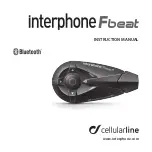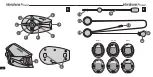16
ISTRINTERPHFBEA
T
Via Lambrakis, 1/A -42122 Reggio Emilia - Italy
tel +39 0522 33 40 02 - fax +39 0522 33 40 01
www.interphone.com
notE
For excellent waterproofing, apply a thin layer of silicone on the parts highlighted in the image below .
IMPortAnt InForMAtIon
IMPORTANT INFORMATION ON THE PRODUCT BATTERY
Do not store the device without charging it . Failure to do so may irreversibly damage the capacity of the battery . Recharge the
battery completely every TWO months .
IMPORTANT INFORMATION ON PRODUCT WATERPROOFING
The external unit (control unit), mated to the connector on the audio kit, is classified IP67 as per the IEC60529 standard, when
used with the sealer provided in the package . Therefore, the control unit, when mated to the connector on the audio kit, may be
submerged in a meter of freshwater for a maximum of 30 (thirty) minutes .
Despite this classification, the device is not immune to greater stresses, such as prolonged immersion or high-pressure
jets of water.
Using the device in conditions of bad weather, at high speeds, may be equivalent to subjecting it to a high-pressure jet of water.
FoLLow tHEsE sUggEstIons CArEFULLY to PrEVEnt DAMAgE to tHE DEVICE:
Do not immerse the device in freshwater over one metre deep for more than 30 minutes .
Do not store the device when it is wet: dry it with a clean, soft cloth . Dry any water or moisture in the control unit
connector and/or the audio kit connector by applying warm air for at least 10 minutes . This will keep the contacts
from corroding .
Keep the device away from salt water, ionised water, beverages and other liquids . If the device is exposed to
liquids other than freshwater, wash it with cold, freshwater and dry it carefully with a clean, soft cloth .
Keep the device away from high-pressure jets of water .
Be sure to reapply the sealer supplied in the package if the sealer disappears when the device is used for a
prolonged period of time .
Be sure the connector on the audio kit is inserted into the control unit completely . Otherwise, complete
protection against water and dust is not guaranteed .