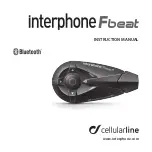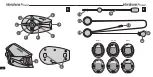CS
8
MFB
UP
DOWN
VOL. +
VOL. –
IT
EN
FR
ES
DE
EN
FR
ES
DE
IT
PrEsEntAtIon . . . . . . . . . . . . . . . . . . . . . . . . . . . . . . . . . . . . . . .10
FUnCtIons . . . . . . . . . . . . . . . . . . . . . . . . . . . . . . . . . . . . . . . . . . . .10
CHArACtErIstICs . . . . . . . . . . . . . . . . . . . . . . . . . . . . . . . . . . . .10
notEs on AUtonoMY . . . . . . . . . . . . . . . . . . . . . . . . . . . . . . .11
ContEnts oF tHE PACKAgE . . . . . . . . . . . . . . . . . . . . . . . . .11
ProDUCt DEsCrIPtIon . . . . . . . . . . . . . . . . . . . . . . . . . . . . . .11
CArE AnD MAIntEnAnCE . . . . . . . . . . . . . . . . . . . . . . . . . . . .11
1.0 PrEPArAtIon/AssEMBLY . . . . . . . . . . . . . . . . . . . . . . . .12
1 .1 Mounting the bracket on the helmet . . . . . . . . . . . . .12
1 .2 Audio section . . . . . . . . . . . . . . . . . . . . . . . . . . . . . . . . . . .12
1 .3 Charging . . . . . . . . . . . . . . . . . . . . . . . . . . . . . . . . . . . . . . . .13
1 .4 Turning on/off . . . . . . . . . . . . . . . . . . . . . . . . . . . . . . . . . . .13
2.0 PAIrIng . . . . . . . . . . . . . . . . . . . . . . . . . . . . . . . . . . . . . . . . . . .13
2 .1 Telephone . . . . . . . . . . . . . . . . . . . . . . . . . . . . . . . . . . . . . . . . . . . . . 13
2 .2 Intercom . . . . . . . . . . . . . . . . . . . . . . . . . . . . . . . . . . . . . . . .13
2 .3 Audio GPS . . . . . . . . . . . . . . . . . . . . . . . . . . . . . . . . . . . . . .13
3.0 UsE. . . . . . . . . . . . . . . . . . . . . . . . . . . . . . . . . . . . . . . . . . . . . . . .13
3 .1 Telephone function . . . . . . . . . . . . . . . . . . . . . . . . . . . . . .13
3 .2 Intercom function . . . . . . . . . . . . . . . . . . . . . . . . . . . . . . .14
3 .3 Tel Intercom function . . . . . . . . . . . . . . . . . .14
3 .4 Voice response (VOX ) . . . . . . . . . . . . . . . . . . . . . . . . . . .14
3 .5 Voice call . . . . . . . . . . . . . . . . . . . . . . . . . . . . . . . . . . . . . . . .14
3 .6 Bluetooth® Music . . . . . . . . . . . . . . . . . . . . . . . . . . . . . . . .14
TABLE OF CONTENTS
MFB BUtton
ON
- press for 3 seconds
OFF
- press for 5 seconds
INTERCOM/ON
- press briefly
INTERCOM/OFF
- press briefly
VOICE CALL/ON
- hold down until you hear the beep (3 seconds)
VOICE CALL/OFF
- hold down until you hear the beep (3 seconds)
UP BUtton
MUSIC/PLAY
- hold down until you hear the beep (3 seconds)
MUSIC/PAUSE -
hold down until you hear the beep (3 seconds)
NEXT SONG
- press briefly
Down BUtton
BEGIN SONG
- press once
NEXT SONG
- press once or twice
FBEAt BUtton DIAgrAM
+ VoLUME BUtton
INCREASE VOLUME
- press multiple times
ENABLE VOICE RESPONSE:
- hold down until you hear the beep (9 seconds)
- VoLUME BUtton
REDUCE VOLUME
- press multiple times
MUTE/ON
- hold down until you hear the beep (3 seconds)
MUTE/OFF
- press briefly
DISABLE VOICE RESPONSE:
- hold down until you hear the beep (9 seconds)