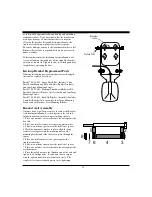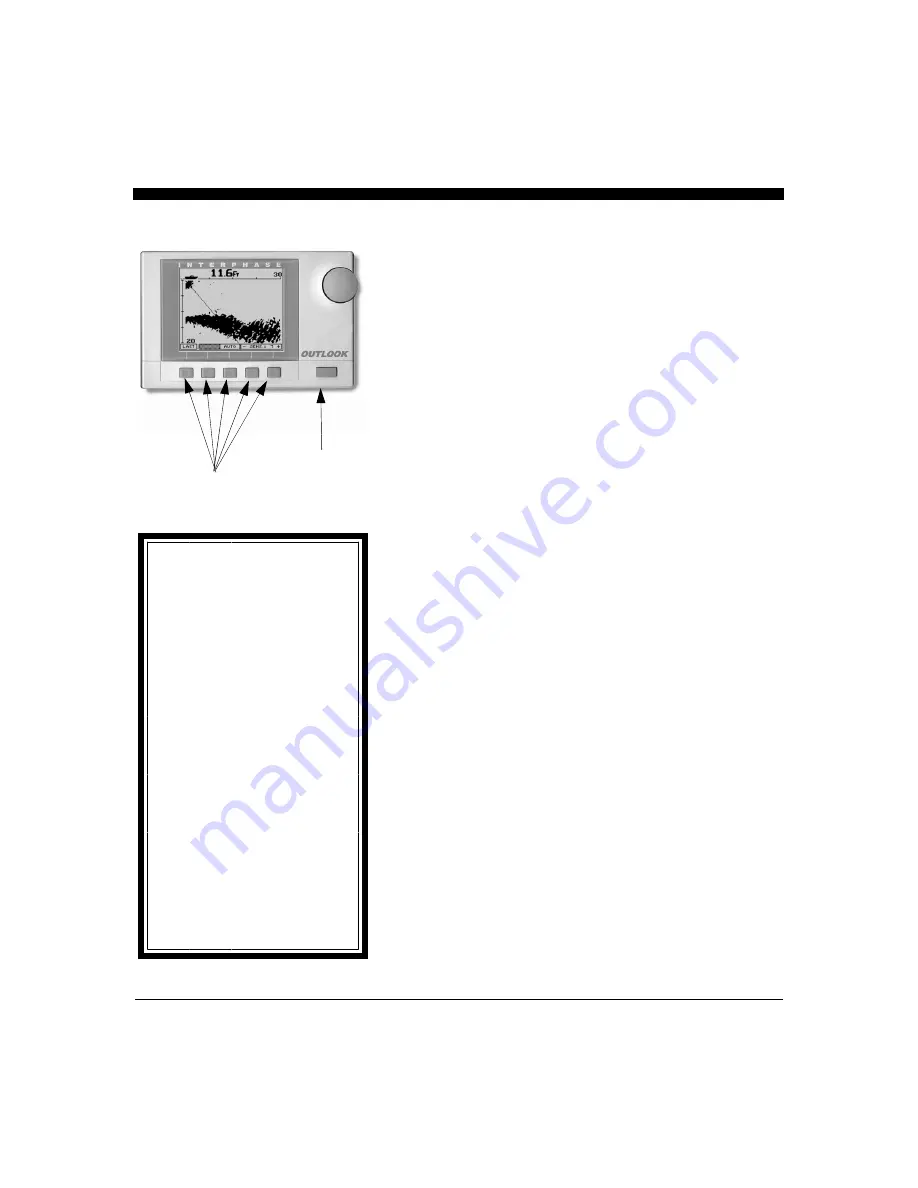
16
Basic Operation
The
Outlook has been designed to be as easy to learn and
operate as possible. The raised push-button keys provide a
tactile feel to each operation and the
Outlook responds with an
audible beep each time a key is pressed. All keys necessary
for operation of the unit are on the front panel. The
Outlook
uses a unique approach called “soft keys” along the bottom of
the display. These five keys are labeled by the LCD display
and are controlled by the unit’s software, thus the name “soft
keys”.
In addition, a large front panel rotating knob eliminates the
need for multiple button pushes while making gain, depth
range, display contrast and many other adjustments. The knob
provides easy and quick adjustments while giving the user a
familiar style of operation.
Power/Backlight Key
Press the "
Power/Backlight" key located at the lower right of
the unit to turn the
Outlook on. The unit will respond with an
audible beep when it turns on. Pressing this key again turns
the backlight on and off, each time accompanied by a beep.
To turn the
Outlook off, press this key and hold it down for
several seconds until the unit goes off.
Simulator/Demo Mode
Your
Outlook includes a built-in DEMO simulator program
which makes it easy to practice with the unit and to get a
feeling for its many features before actually using it in real
situations on the water. We highly recommend you run
through this section on operation of the
Outlook with the
DEMO mode activated to first learn basic feature controls.
The
DEMO mode can be started from the SETUP menu as
described in the following section.
Cone Angle & Area Covered to Side
The
Outlook’s Cone Angle is approximately 12 degrees. The
Chart at right shows the approximate width of the cone at
different distances from the boat. Although 50% of the
acoustic radiation is concentrated within this cone, 50% is also
outside the cone which permits the
Outlook to detect targets
typically up to twice the cone angle, (i.e. 24 degrees). This
means, for example, that at 500 feet the
Outlook will typically
be able to see targets across a 210 foot width (105 feet each
side of center). See figure at far right.
Interphase Outlook
Short-cut
In this manual you will find
instruction on how to change all
adjustable settings by using the
“soft keys”. However, any setting
adjustment can be done (when the
appropriate menu selection is made)
by turning the control knob.
Settings which can be adjusted by
using the control knob are:
Range
Alarm
Contrast
Sensitivity
Zoom
LCD screen contrast can be changed
any time while in the
Main Menu
simply by turning the control knob.
Softkeys
Power On/Off
Backlight
Содержание Outlook
Страница 1: ...1 OPERATION MANUAL...
Страница 36: ...36...