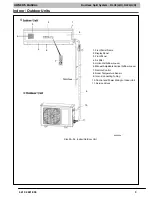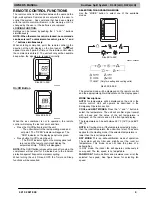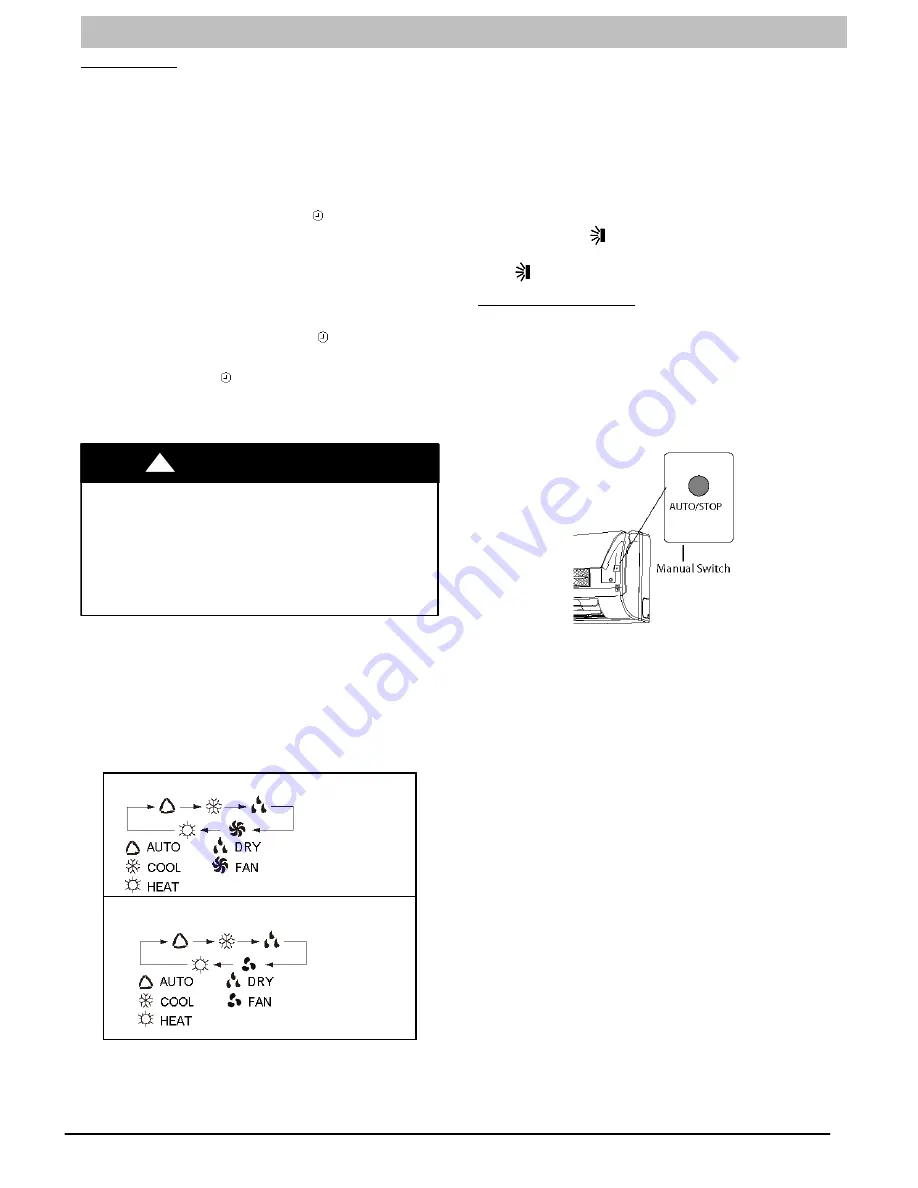
OWNER’S MANUAL Ductless Split System
−
DLC4(A/H), DLF4(A/H)
8 421 02 9218 00
Set the Clock
(Size 9K to 24K systems only. There is
not a clock function for the size 30K and 36K.
Before you start operating the air conditioner, set the clock
on the remote control as outlined below. The clock panel on
the remote controller will display the time regardless of
whether the air conditioner is in use or not.
Initial Setting of the Clock:
After batteries are inserted in the remote control, the clock
panel will display ”12:00”.
1. Push the CLOCK button once
will flash.
2. Push the “+” or “
−
” button. Each time you press the
button, the time moves forward or backward by one
minute depending on which button you press.
If you push the “+” or “
−
” button continuously, the time
adjusts in increments of 10 minutes.
3. When the right time is achieved, press the CLOCK
button once to set the time. The
will stop flashing.
4. To readjust the Clock, Press the CLOCK button on
the remote. The
will flash. Repeat steps 1 through
3.
NOTE: Note: The time of the CLOCK must be set before the
AUTO
−
TIMER function will operate.
UNIT OPERATION HAZARD
Failure to follow this caution may result in equipment
damage or improper operation.
Static electricity or other factors (voltage fluctuations)
can cause the remote control clock to reset. If your
remote control is reset (the time of ”12:00” flashing), set
the clock before starting the unit.
CAUTION
!
Remote Control Operation
−
Quick
Start
NOTE:
When transmitting a command from the remote control
to the unit, be sure to point the control toward the LED display
on the front panel of the unit. The unit will confirm receipt of a
command by sounding an audible beep.
1. Turn the unit on by pushing the
ON/OFF
button.
2. Select the desired mode by pushing the mode button.
Size 9K to 24K
Size 30K to 36K
(Only for heating and cooling units)
(Only for heating and cooling units)
A08301
3. Select the temperature set point by pointing the
control toward the unit and pressing the “+” or “
−
”
buttons until the desired temperature appears on
screen. In AUTO mode the setpoint temperature is
not adjustable.
4. Select the desired fan speed by pressing the
FAN
button to select desired fan speed.
NOTE:
If unit is operating in Dry mode (X
−
Fan), low fan speed
will be displayed and the fan speed cannot be changed.
5. Set the airflow direction. When the unit is turned on,
the louvers default to the cooling or heating position.
The user can adjust the default louver position by
pushing the “SWING” button. The louver will start
to swing. If a stationary position is desired, push the
“SWING” button again.
Emergency Operation
If the remote control is lost, damaged, or the batteries are
exhausted, the
AUTO
button on the unit can be used to
temporarily operate the unit.
Open the front cover panel and press the
AUTO
button
once briefly when the system is off.
To stop emergency operation, push the
AUTO
button once.
The emergency operation can also be stopped by pushing
the “ON/OFF” button on the remote control.
A12433
The following occurs when the AUTO button is pushed:
S
No temperature will be displayed on display panel.
S
Unit will run in FAN ONLY mode if return air
temperature is between 68
_
F (20
_
C) and 77
_
F
(25
_
C).
S
Unit will run in HEATING if return air temperature is
less than 68
_
F (20
_
C).
S
Unit will run in COOLING if return air temperature is
greater than 77
_
F (25
_
C).
S
Fan speed will be set to AUTO
S
SWING will be on.