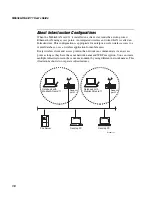Installing and Configuring the MobileLAN card 11
2-9
2
Configuring the PC Card for Windows 95/98/ME
The procedures for configuring the MobileLAN card 11 in a client that is running
Windows 95, Windows 98, or Windows ME are almost identical. You may need the
appropriate Windows CD to complete the installation.
These procedures show screen captures for a client that is running Windows 98.
To configure the PC card
1. Install the MobileLAN card 11 driver.
2. Verify and if necessary, install the PC card’s network protocol.
3. Configure the PC card’s TCP/IP properties.
Installing the MobileLAN card 11 Driver
1. Locate an available Type II or Type III
PC card slot.
2. With the PC card’s 68-pin connector
facing the PC card slot and the
“Mobile LAN card 11” label facing up,
slide the card completely into the slot.
3. Verify that the PC card’s amber LED
lights.
4. Verify that the Found New Hardware
message box and then the Building
Driver Information Database message
box appear.
5. Another message box appears stating, “Please insert the disk labeled ‘Intermec
MobileLAN card 11 Driver’ and then click OK.” Click OK. The New Hardware
Found dialog box appears.
BJU004.eps
PC card
slot
MobileLAN card 11
Содержание MobileLAN Card 11
Страница 1: ...MobileLAN card11 P N 071789 001 User s Guide...
Страница 8: ...MobileLANcard 11 User s Guide viii...
Страница 9: ...Learning About the MobileLAN card 11 1...
Страница 10: ...MobileLAN card 11 User s Guide 1 2...
Страница 17: ...Installing and Configuring the MobileLAN card 11 2...
Страница 18: ...MobileLAN card 11 User s Guide 2 2...
Страница 46: ...MobileLAN card 11 User s Guide 2 30...
Страница 47: ...Troubleshooting 3...
Страница 48: ...WL11000 User s Guide...
Страница 58: ...MobileLAN card 11 User s Guide 3 12...
Страница 59: ...Specifications and Default Configuration A...
Страница 60: ...MobileLAN card 11 User s Guide A 2...