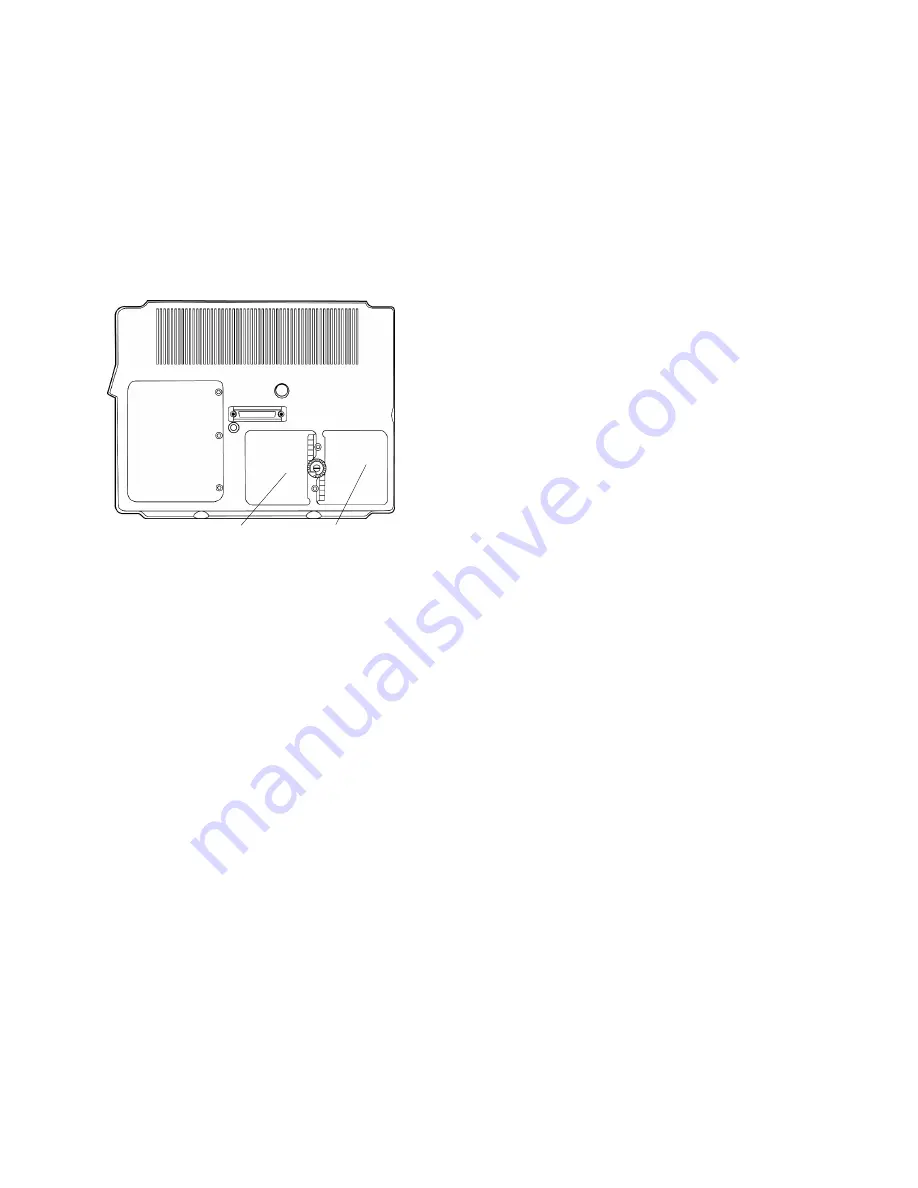
2
Hardware Operation
Chapter
—
16
CT60 Rugged Tablet PC User’s Guide
How to Tell When Batteries Have Finished Charging
When charging, the green charge indicator light will flash while
the unit is recharging. When charging two batteries, the first
battery will charge to 80% of full charge, then the second bat-
tery will charge to 80%. After both batteries reach 80%, the first
battery will then charge the remaining 20%, after which the
second battery will complete its recharging process. This method
provides the best ratio of charge time to run time for short bat-
tery charge cycles. When batteries are fully charged, the charge
indicator light will stop flashing and remain lit.
Primary
Secondary
Battery Compartments
How to Increase Battery Run Time
The total run-time of the battery is dependent on a variety of
factors including temperature, backlight requirements, and com-
puter usage.
To ensure maximum performance of the battery, optimize your
computer’s power management features. Settings for the display
and the hard drive shutdown, as well as the use of suspend,
stand-by and hibernate mode, result in lower overall drain on
the battery, effectively increasing the computer’s operating time.
Содержание CT60
Страница 1: ...CT60 Rugged Tablet PC User s Guide ...
Страница 2: ...CT60 Rugged Tablet PC User Guide ...
















































