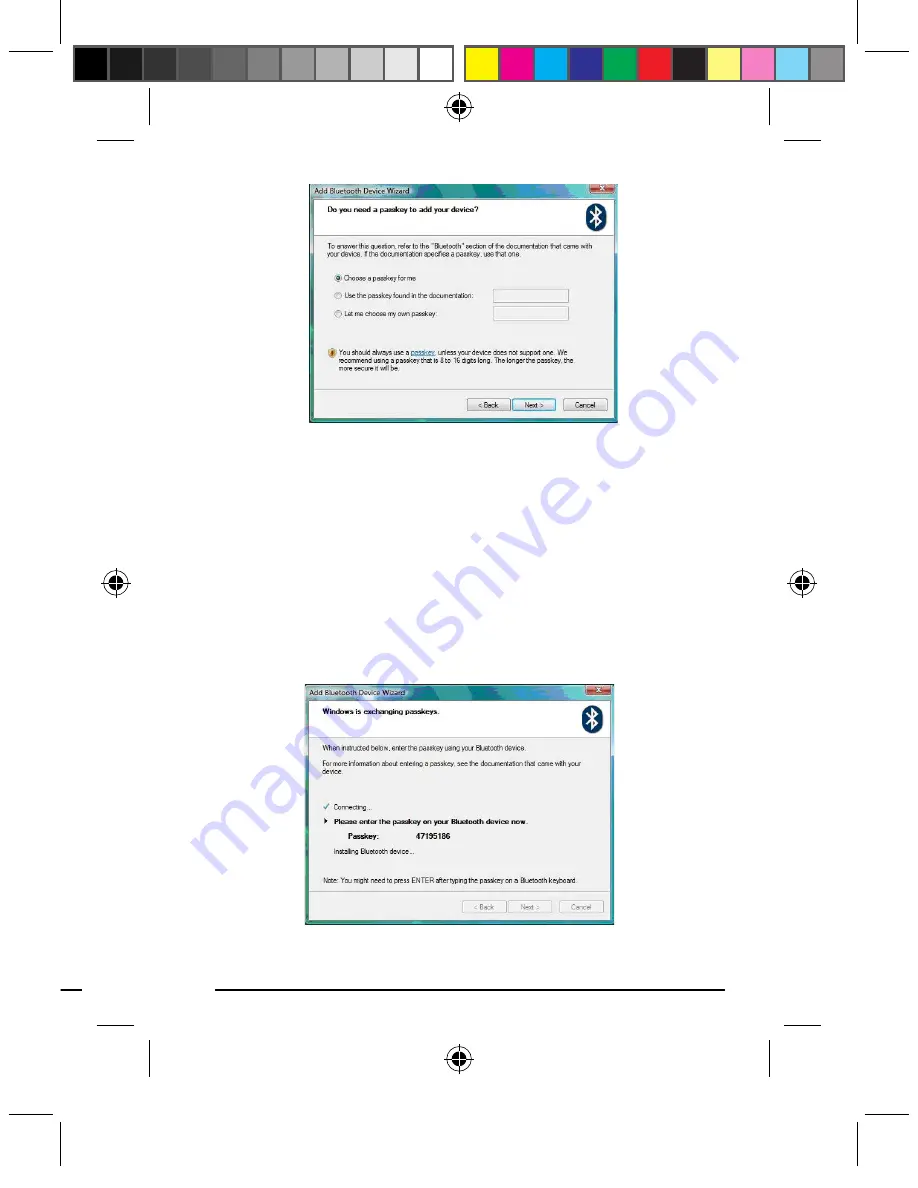
Page
Page
seconds to avoid expiration of the discovery signal.
The Interlink Bluetooth Calculator Keypad
will
be discovered and listed on the screen. Highlight
the name of the device and click
Next
.
The Bluetooth Wizard will ask you for a passkey.
Select
Choose a passkey for me
and click
Next
.
6.
7.
The Wizard will provide you with a passkey.
Use your Bluetooth keypad to enter the numbers
displayed on the screen, followed by pressing the
“enter” key on your keypad. Note: please do not
use your keyboard to enter the passkey although the
Wizard calls the keypad a keyboard. You must type
the numbers using the Bluetooth keypad you are
connecting with. When this is done, click
Next.
8.
manual-calculatorkeypad-0208.ind9 9
12/4/2008 2:40:23 PM










































