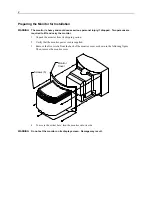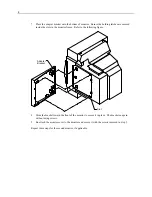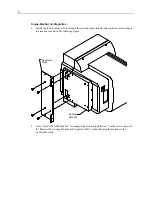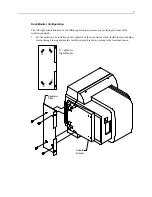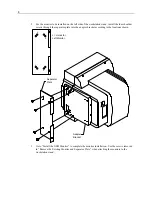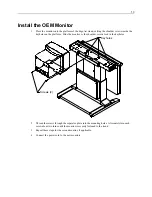4
7.
Place the adapter bracket onto the bottom of monitor. Ensure the holding latches are secured
inside the slots in the monitor frame. Refer to the following figure.
Adapter
Bracket
Slot
8.
Slide the bracket toward the front of the monitor to secure it in place. The bracket snaps in
without using screws.
9.
Re-attach the monitor cover to the monitor and secure it with the screws removed in step 3.
Repeat these steps for the second monitor, if applicable.
Содержание ErgoAct OEM Monitor
Страница 1: ...ErgoAct OEM Monitor Installation Guide February 1997 DHAF00720...
Страница 4: ......
Страница 18: ...14...