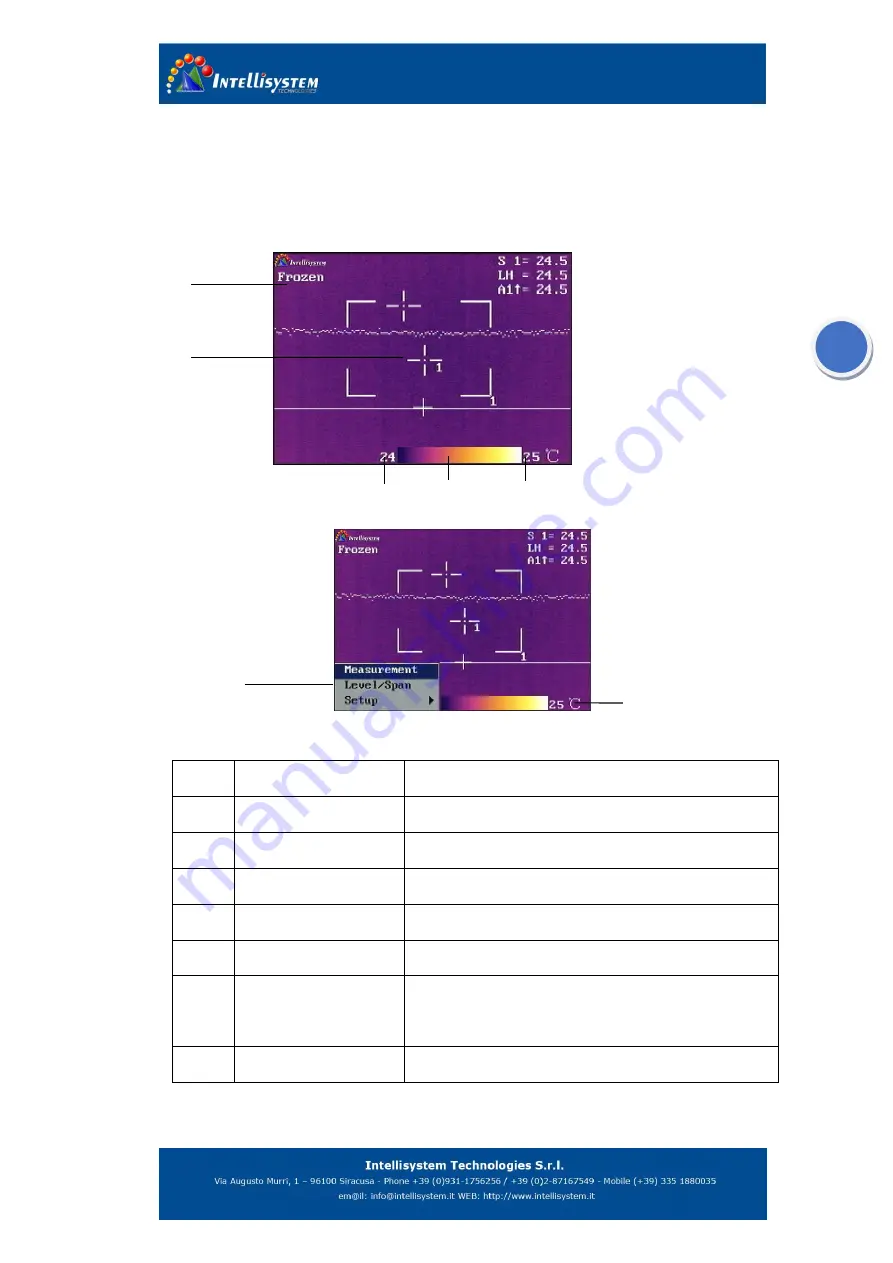
5
4. Operations
4.1 Interface
Figure 4.1
Callout Item
Description
1.
Work mode
To display current work mode
2.
Crosshair
To display the position of a spot in the image
3.
Minimum temperature
The minimum temperature of the color palette
4
Color palette
To show the scale of the thermal image
5.
Maximum temperature
The maximum temperature of the color palette
6
Result table
To display the measured temperatures result of spots,
isotherm and areas
7
Pull up menu
it is made up of
Measurement
Level/Span
and
Setup.
4
5
2
3
44
7
1
6























