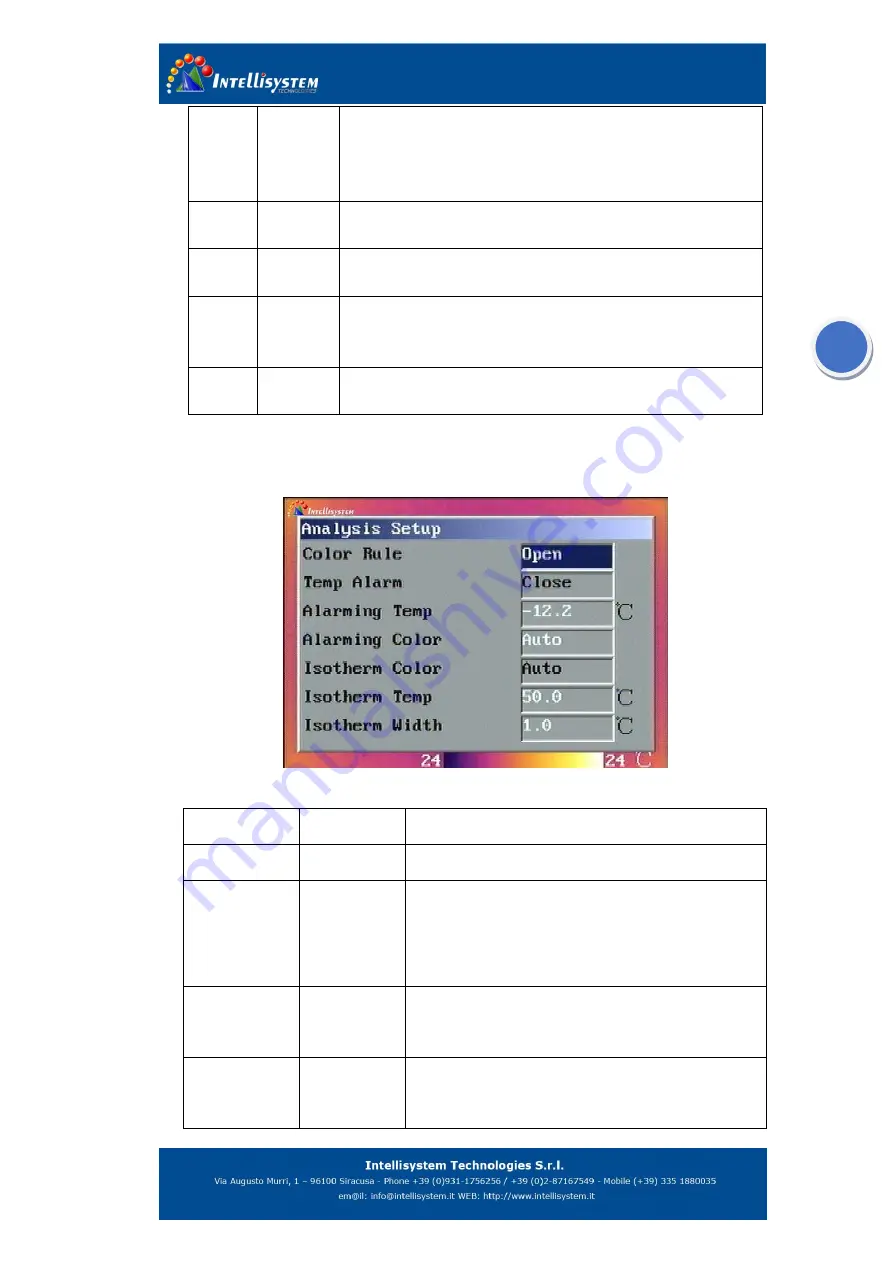
14
Emissivi
ty
User-defi
ned
(0.1~1)
To set the emissivity Typical emissivity for a variety of common
materials are listed in
appendix 1
.The value are meant to be
used only as a guide and can vary depending on many different
factors.
P
Correct
To set the system’s parameter correction(Usually set by
manufacture)
T
Correct
To set the system’s temperature correction(Usually set by
manufacture)
Distanc
e
User-defi
ned
You can set the distance by manual.(It’s better to set as the
actual distance and accurate to 0.5 meter if the distance within
10 meters )
Humidit
y
User-defi
ned
To set the current environment humidity. Increase or decrease
the value by pressing the left/right button.
4.2.3.3 Analysis
Figure 4.13
Label
Value
Comments
Color Rule
Open/Close
To set the palette hide or show on the screen
Temp Alarm
Open/Close
This item setting defines whether the alarm should be
triggered when the temperature exceeds or drops
below the alarm temperature.
Alarming Temp User-defined
To set an alarm temperature if
Temp Alarm
is opens.
if not, this option will be shaded
Alarming Color
9 colors to be
chosen
To set an alarm color when the
Temp Alarm
was
selected
Open.
It will not change the original color of
















































