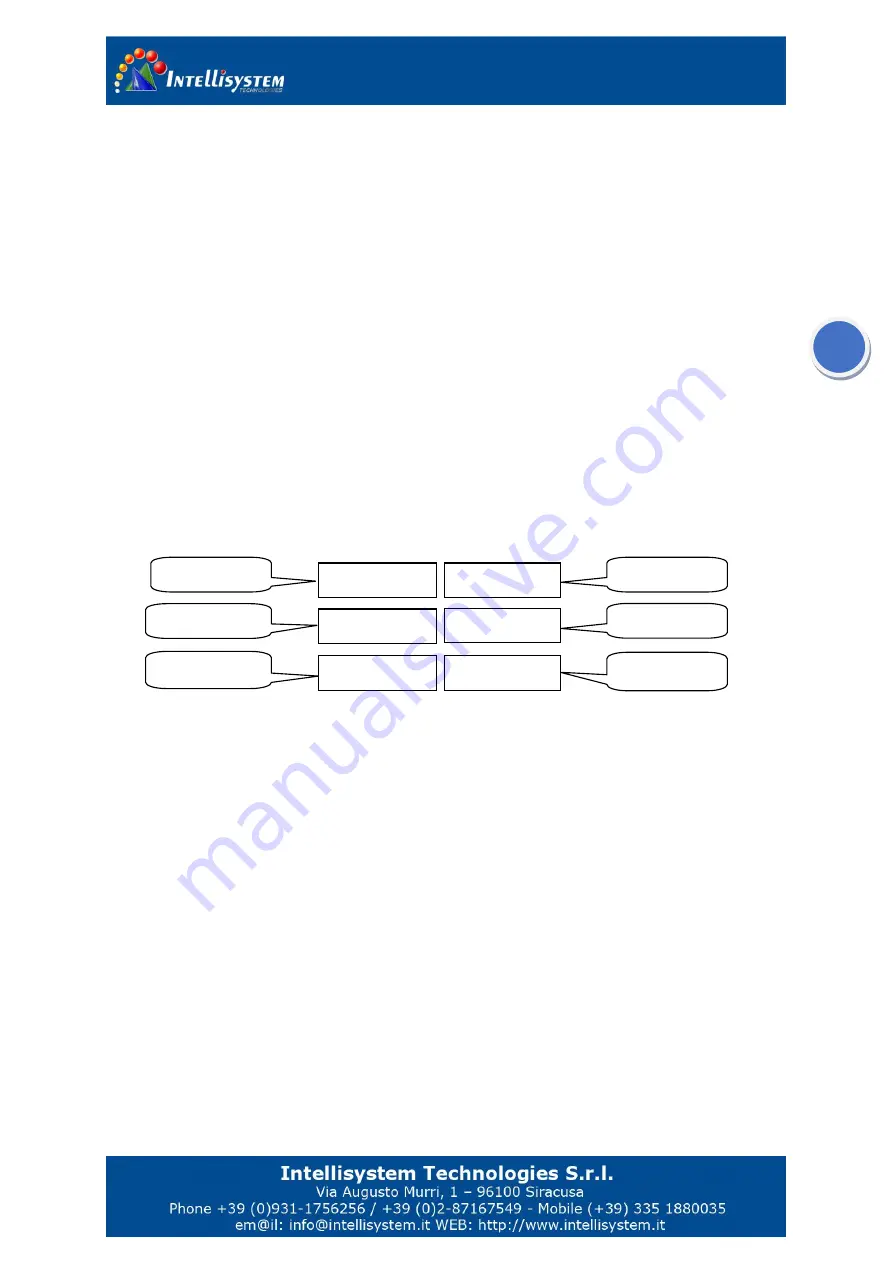
4
1.4 Protocol setup
Factory default
:
RS485
、
PELCO-D
、
baud 2400
、
add 1
。
Protocol
:
PELCO-D/P
Baud
:
2400
、
4800
、
9600
、
19200
ADD
:
0~254
1.5 Function key chart
Camera Communication Default settings (RS485)-> Address:1 Baud:2400 Protocol: PELCO-D
1.6 Guide for call the Preset
A
、
call preset to popup the menu
Call preset 100 popup menus and press key “LENS-” to change the items
B
、
call preset to setup the alarm range
Call preset 101 to switch the alarm range
C
、
call preset to change the Protocol
Call preset 106 changes to PELCO-D
Call preset 107 changes to PELCO-P
D
、
call preset to change the Baud rate
Call preset 108 changes to baud 2400
LENS+
ZOOM+
Calibration
Up
Alarm switch
FOCUS-
ZOOM-
LENS-
Polarity
Down
Electrical zoom
FOCUS+
































