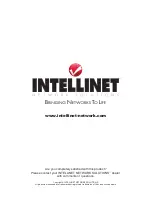4.3.9.2 lock Mac address learning
You can stop specific ports from learning MAC addresses by
selecting and “locking” them here. Click “Save” to retain newly
entered information; click “Undo” to restore previously saved
configurations.
4.3.9.3 Static MAC Configuration
on this screen, you can select a
static MAC configuration for certain
port(s) of the switch. Add the valid
MAC address in the MAC field, then
select the priority and port number.
Click “Save” to implement the input.
The static MAC addresses and their
settings will be displayed in the table
below the input bar (on the lower half of the screen). Click “Delete” to void the configuration.
4.3.9.4 MAC Limit Configuration
This menu lets you limit the number of incoming MAC addresses per port.
MAC Limit Function:
To disable this function entirely, select the “disable” option.
Limit Quantity:
Set the range from 1 to 20 per port. The MAC addresses learned are recorded on
a per-port basis. only the frames with such recorded MAC addresses will be forwarded. This
35
CONFIGURATION
Содержание 523769
Страница 1: ...fast Ethernet Managed Switch user manual Model 523769 INT 523769 UM 0607 01 ...
Страница 2: ......
Страница 47: ......