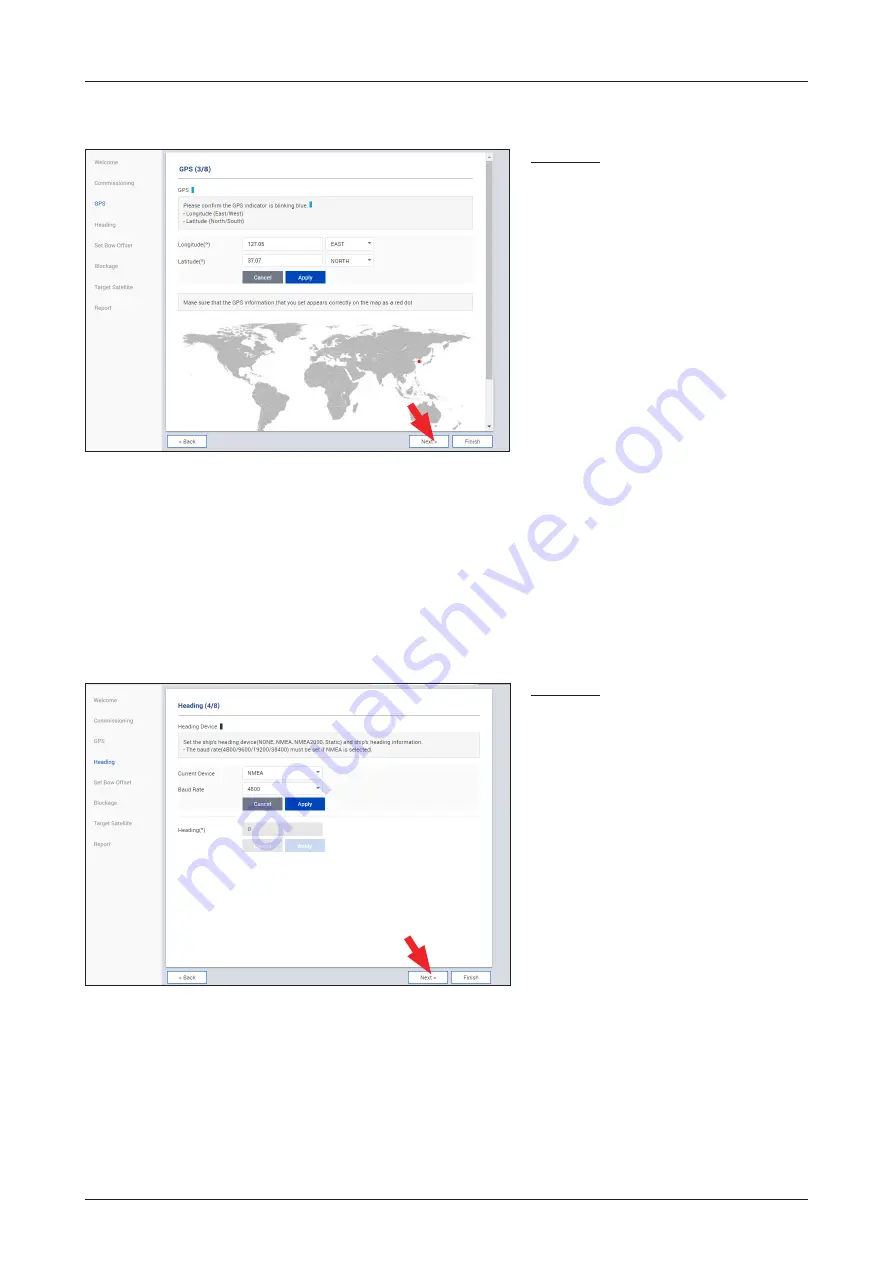
49
Operating Install Wizard
ü
Step 2: GPS
Description
Set the GPS position of the vessel for
searching for a satellite. Check the GPS
status connected to the antenna system.
The indicator right of the title shows the
GPS status. Please confirm the GPS
indicator is Blue (blinking).
• Blue (blinking): the system received a
correct GPS signal.
• Red: the GPS signal is abnormal or the
received value is incorrect (Error).
• Black: the system has not received a
GPS signal. You can enter the GPS
value manually to set the GPS position.
If you have no problems, click the "Next"
button.
ü
Step 3: Heading
Description
Set the ship's heading device. Choose
the device type from the "Current Device"
drop-down list. The indicator right of the
title shows the device connection status.
• Blue: a ship's heading device is
connected.
• Black: a ship's heading device is not
connected.
If you have no problems, click the "Next"
button.
Содержание GX100NX
Страница 1: ...105cm Maritime VSAT Antenna System GX100NX Installation Operation User Guide...
Страница 2: ......
Страница 108: ...108 Using AptusNX Modem Info 1 2 3 4 6 5...






























