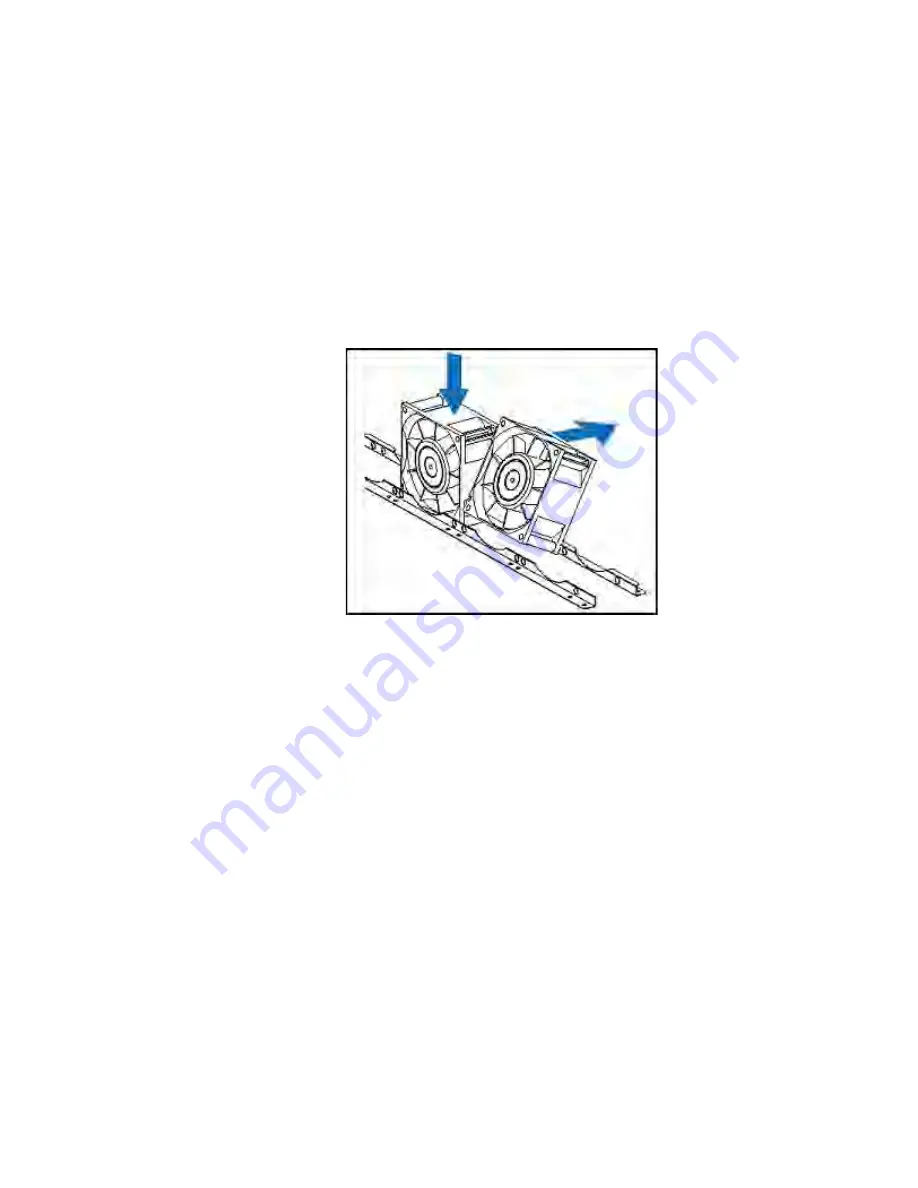
44
Intel
®
Server System SR2612UR Service Guide
1. Ensure the AC power cord(s) are disconnected from the enclosure.
2. Remove the top cover from the enclosure by loosening the captive screw with a
phillips screwdriver on the right-rear of the enclosure.
3. Slide the top cover back and lift it from the enclosure.
4. If the defective fan is located on the server board side of the enclosure, carefully
remove the system air duct to allow access to the fan (reference item G on the
System component diagram).
5. Remove the defective fan by pushing the top of the fan towards the rear of the
enclosure until the fan pops free.
Figure 37. Removing the Defective Fan
6. Carefully disconnect the 4-wire connector from the PCB (note the wire routing) and
remove the defective fan from the enclosure.
Installing a Fan
Installing a fan is the opposite of
1. Carefully connect the 4-wire connector onto the pc board. Route the wires so that
they will not interfere with other components and snap the fan back into place by
aligning the mounting holes with the spring clip dimples. Press the fan downward
until it snaps into place.
2. Carefully replace the system air duct if it was removed in
.
3. Reinstall the top cover and tighten the captive screw.
4. Reinstall the power cord(s).
Содержание SR2612UR - Server System - 0 MB RAM
Страница 14: ...xiv Intel Server System SR2612UR Service Guide ...
Страница 27: ...Intel Server System SR2612UR Service Guide 13 Figure 8 Intel Server System SR2612UR Configuration Diagram ...
Страница 98: ...84 Intel Server System SR2612UR Service Guide ...
Страница 102: ...88 Intel Server System SR2612UR Service Guide ...
Страница 104: ...90 Intel Server System SR2612UR Service Guide ...
Страница 136: ...122 Intel Server System SR2612UR Service Guide ...
Страница 158: ...144 Intel Server System SR2612UR Service Guide ...
Страница 159: ...Intel Server System SR2612UR Service Guide 145 ...
Страница 160: ...146 Intel Server System SR2612UR Service Guide ...
Страница 161: ...Intel Server System SR2612UR Service Guide 147 ...
Страница 162: ...148 Intel Server System SR2612UR Service Guide ...
















































