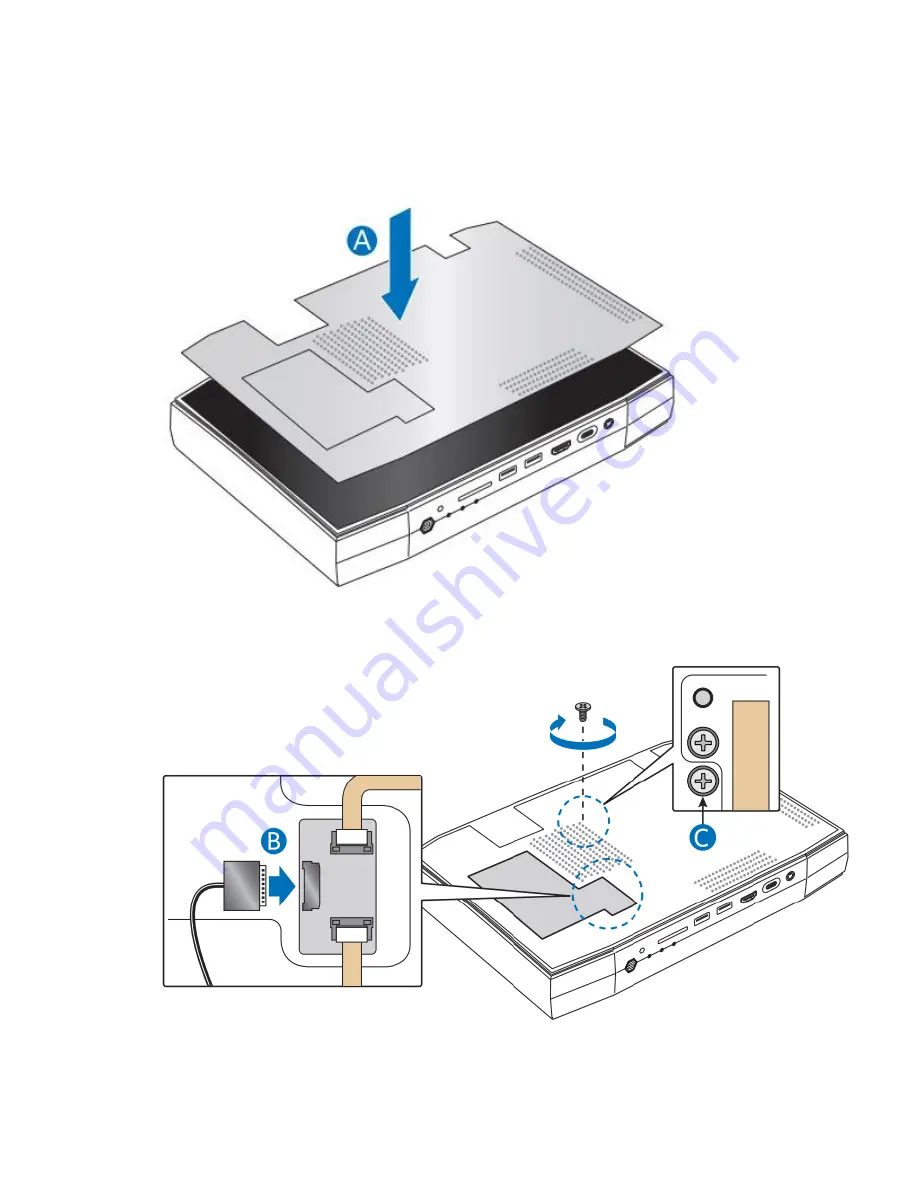
Intel NUC Kit NUC8i7HNK & NUC8i7HVK User Guide
7
Closing the Chassis
After all the components have been installed, close the Intel NUC chassis. Intel recommends this be done
by hand with a screwdriver to avoid over-tightening and possibly damaging the screws.
1.
Place the top plate on the NUC chassis.
2.
Reattach the cable and secure the screw with a screwdriver.
3.
Place the top lid on the NUC and use the hex tool to tighten all the screws.





























