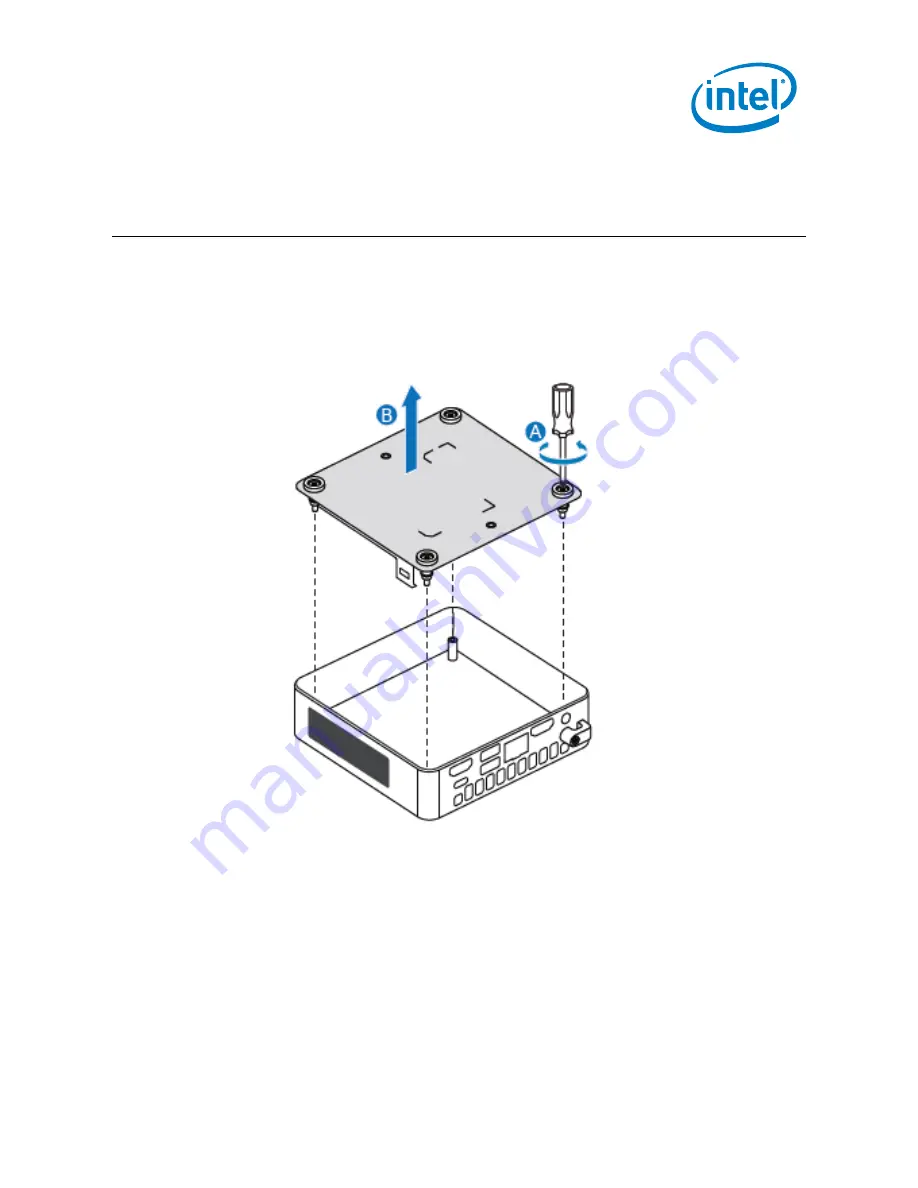
7
NUC8v7PN, NUC8v5PN, NUC8i3PN
User Guide
–
January 2020
2.0
Open the Chassis
Unscrew the four corner screws on the bottom of the chassis and lift the cover.
Note: The picture below
is for ‘short’ models that do not support add
-
in 2.5” SATA
drives. Your model may not match the picture.