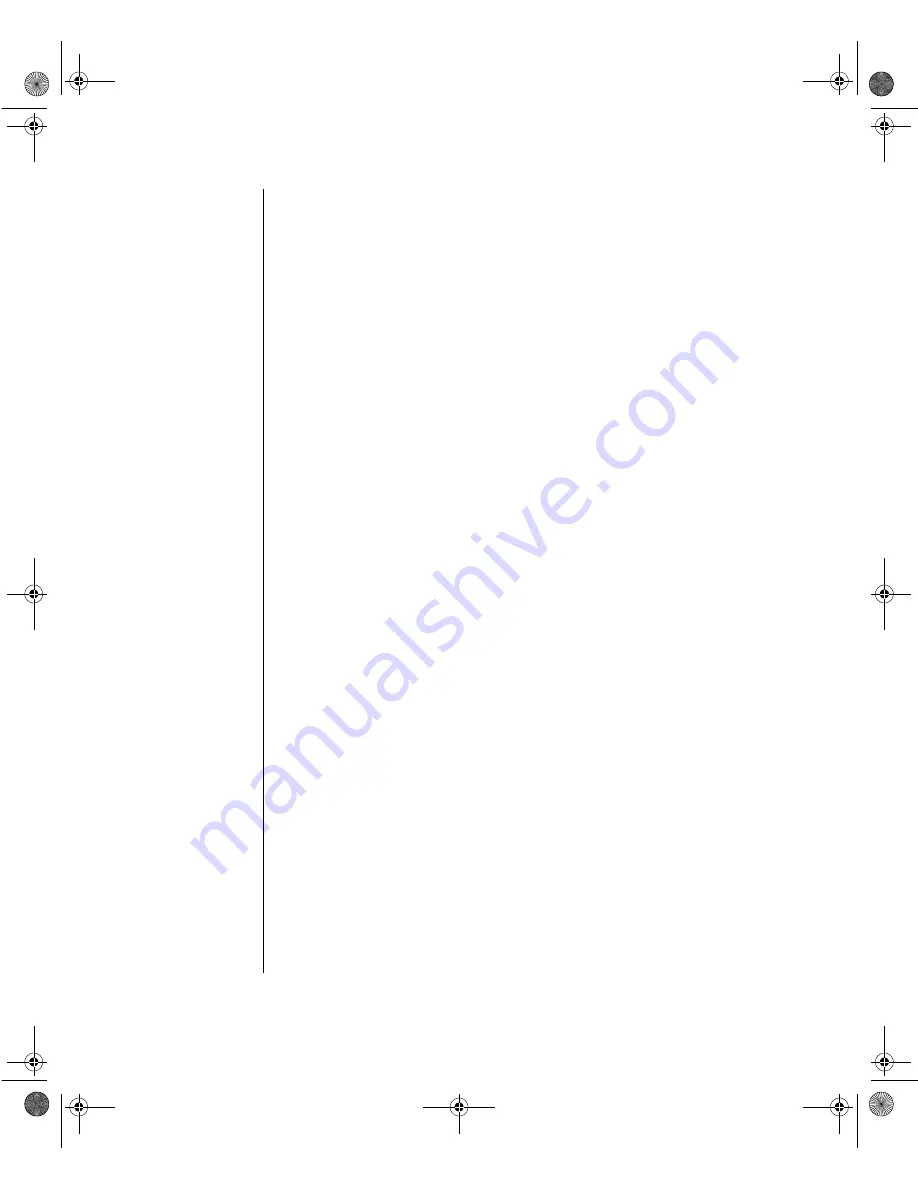
28 Intel EtherExpress PRO/100+ TX PCI LAN Controller User’s Guide
Technical Information
PCI Installation Tips
PCI computers are designed to automatically configure add-in cards each
time the computer starts. Your PCI computer sets the I/O address and IRQ
level for your network controller when the computer starts. These values
cannot be changed by Intel adapter software. If you experience a problem
when the computer starts, additional configuration steps may be required.
On these computers, manual configuration is possible through the
computer’s PCI BIOS setup utility. Refer to your computer’s
documentation. You may need to verify or change some BIOS settings.
Some common PCI solutions are listed here.
•
Busmaster-enabled slots. On some computers, all slots are not
busmaster enabled by default. Check your BIOS PCI bus setting. It
will be set to either Busmaster or Non-busmastered. Choose
Busmaster.
•
Reserve interrupts (IRQs) and/or memory addresses for ISA
adapters. This prevents PCI cards from trying to use the same
settings ISA cards are using. Check your PCI BIOS setup program.
There may be IRQ options such as Enable for ISA, Reserve for
ISA, or Disable for PCI.’ This option is sometimes in the Plug and
Play area of the BIOS setup.
•
Enable the PCI slot. In some PCI computers, you must use the PCI
BIOS setup program to enable the PCI slot. This is especially
common in PCI computers with the PhoenixBIOS*.
•
Update your PCI BIOS. An updated PCI system BIOS can correct
some PCI configuration problems. Call your computer
manufacturer to see if an updated BIOS version is available for
your computer. Phone numbers for the top PCI computer
manufacturers are listed in the PCI Installation readme file on the
Configuration and Drivers disk.
ENet2.book Page 28 Monday, May 4, 1998 9:53 AM
Содержание EtherExpress PRO/100+
Страница 1: ...i ENet2 book Page i Monday May 4 1998 9 53 AM ...
Страница 4: ...iv Gateway ALR 8200 Rack Mount User s Guide ENet2 book Page iv Monday May 4 1998 9 53 AM ...
Страница 37: ...NOTES ENet2 book Page xxxiii Monday May 4 1998 9 53 AM ...
Страница 38: ...8503060 R0 ENet2 book Page xxxiv Monday May 4 1998 9 53 AM ...






































