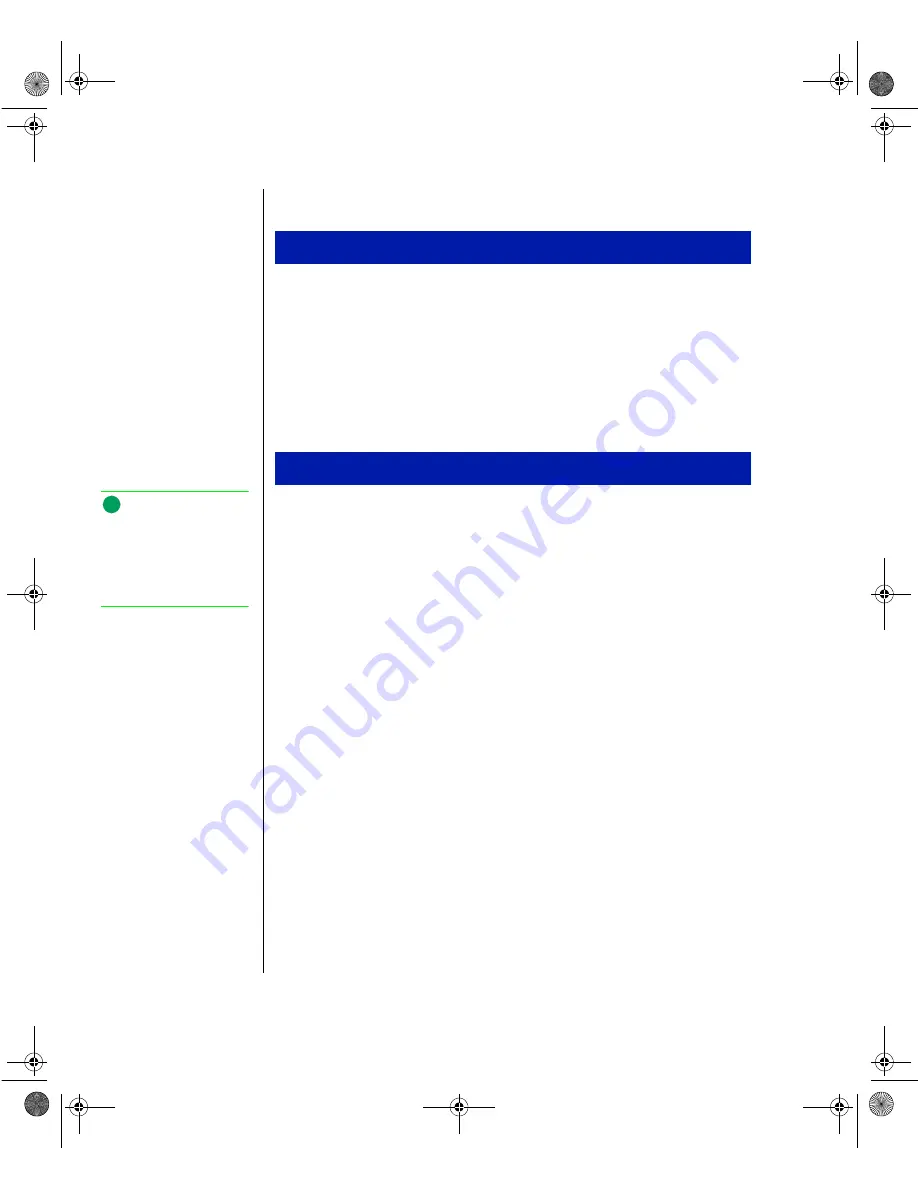
22 Intel EtherExpress PRO/100+ TX PCI LAN Controller User’s Guide
Deleting a Team
1.
Double-click the Network icon in the Control Panel.
2.
On the Adapters tab, select the FEC team to delete.
3.
Click Remove. You’ll see a confirmation dialog. Click Yes.
4.
Click Close. Restart when prompted.
Setting up FEC in NetWare
1.
Copy the following lines from the EXAMPLES.TXT file (on the
Configuration and Drivers disk) and paste them into the appropriate
files. These commands assume the AFT.NLM and E100B.LAN files
are in the system directory of your workstation. (Files must be copied
from the Configuration and Drivers disk to your workstation's hard
drive).
Copy this line into the STARTUP.NCF file
;- Load Fast EtherChannel
load aft
Copy these lines into the AUTOEXEC.NCF file
;- Load LAN driver on 1st controller
load e100b slot=7 frame=ethernet_802.2
name=pri_802.2
;- Load LAN driver on 2nd adapter
load e100b slot=8 frame=ethernet_802.2
name=sec_802.2
;- Bind ipx to 1st controller
bind ipx pri_802.2 net=2
;- Set the 2nd adapter to be a Fast EtherChannel Partner to
;- the first controller
aft fec 7 8
Deleting a Team
Setting up FEC in NetWare
Note:
Fast EtherChannel must be
loaded before the PRO/
100+ adapter driver,
E100B.LAN,
or any other
LAN driver.
ENet2.book Page 22 Monday, May 4, 1998 9:53 AM
Содержание EtherExpress PRO/100+
Страница 1: ...i ENet2 book Page i Monday May 4 1998 9 53 AM ...
Страница 4: ...iv Gateway ALR 8200 Rack Mount User s Guide ENet2 book Page iv Monday May 4 1998 9 53 AM ...
Страница 37: ...NOTES ENet2 book Page xxxiii Monday May 4 1998 9 53 AM ...
Страница 38: ...8503060 R0 ENet2 book Page xxxiv Monday May 4 1998 9 53 AM ...



























