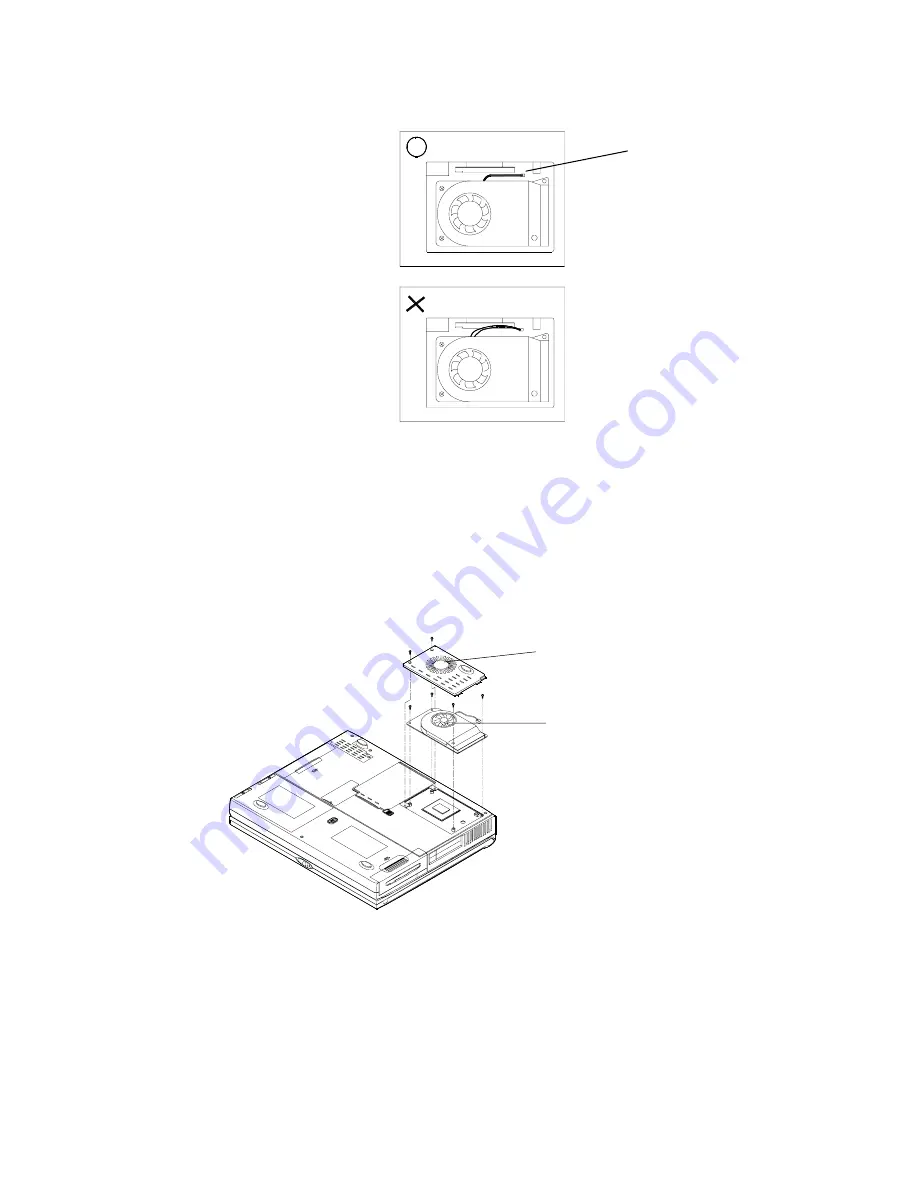
34
CPU cover
Heat sink
Install the heat sink
1) Place the heat sink on top of the Hex studs.
2) Tighten the screws on the CLOSE side of the CPU dock first.
(this will prevent the dock from unlocking accidentally)
3) Tighten the two screws on the OPEN side of the CPU dock.
4) Make sure the Heat sink fan plug is properly installed
5) Replace and screw in the CPU cover.
Heat sink fan plug
Proper installation of
the heat sink.
Improper installation
of the heat sink.
Содержание 3100C - SERVICE
Страница 41: ...38...
Страница 42: ...39...
Страница 43: ...40...
Страница 44: ...41...
Страница 45: ...42...
Страница 46: ...43...
Страница 47: ...44...
Страница 48: ...45...
Страница 49: ...46...
Страница 50: ...47...
Страница 51: ...48...
Страница 52: ...49...
Страница 53: ...50...
Страница 54: ...51...
















































